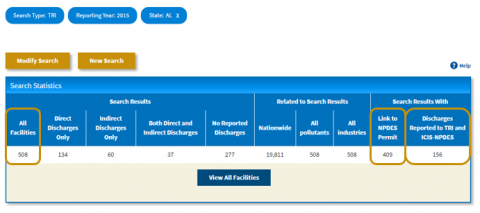TRI Search Statistics Help
The first table in the Toxics Release Inventory (TRI) Search Results Page presents counts summarizing the facility universe applicable to your search. On this page:
For related information on how to use the TRI Search, see TRI Search Help.
TRI Search Statistics Definitions
Search Results
These counts include all facilities reporting to TRI that meet facility-level search criteria.
- All Facilities
- Count of unique facilities in TRI, regardless of available water release data.
- Direct Discharges Only
- Count of facilities with only direct discharges in TRI. Direct dischargers release wastewater directly into U.S. surface waters.
- Indirect Discharges Only
- Count of facilities with only indirect discharges in TRI. Indirect dischargers transfer wastewater to publicly owned treatment works (POTWs) for further treatment prior to release into the environment.
- Both Direct and Indirect Discharges
- Count of facilities with both direct and indirect discharges in TRI.
- No Reported Discharges
- Count of facilities with no reported water discharges in TRI.
Related to Search Results
- Nationwide
- Count of facilities (i.e., unique TRI IDs) nationwide. This count reflects pollutant and industry search criteria.
- All pollutants
- Count of facilities with discharge data for any pollutant. This count reflects location and industry search criteria.
- All industries
- Count of all industries with discharge data in TRI for the selected location and pollutant level search criteria.
Search Results With
Facilities that, in addition to providing TRI information, also provide effluent monitoring data on discharge monitoring reports (DMRs) under the National Pollutant Discharge Elimination System (NPDES) permit program.
- Link to NPDES Permit
- Count of TRI IDs linking to NPDES permits. TRI and NPDES IDs are linked through the Facility Registry Service (FRS). FRS uniquely identifies a facility by assigning an identification number (FRS ID) and uses this FRS ID to link together all regulatory program database records (such as permit IDs and facility IDs that facilities use in reporting to EPA).
- Discharges Reported to TRI and ICIS-NPDES
- Count of facilities linking to NPDES permits and reporting discharges to both ICIS-NPDES and TRI.
Search Statistics Behavior
The following equations characterize the expected behavior of the search statistics table.
- "Direct Discharges Only" + "Indirect Discharges Only" + "Both Direct and Indirect Discharges" + "No Reported Discharges" = "All Facilities"
- "Discharges Reported to TRI and ICIS-NPDES" <= "Link To NPDES Permits" <= "All Facilities"
Example Search
Example: Select Reporting Year: 2015 and State: Alabama
"All Facilities" returns the full universe of TRI facilities within Alabama.

"Search Results" returns the full universe of TRI facilities grouped by type of discharges reported. The sum of these four columns will be equal to "All Facilities".
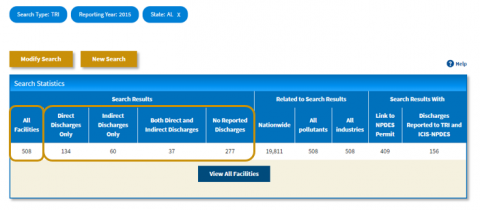
"Related to Search Results - Nationwide" returns the number of facilities that match the selected pollutant and industry level search criteria. This count ignores any location or water body search parameter selected (in this example, the count represents all TRI facilities in 2015). Depending on the specific search criteria, this "Nationwide" count will be greater than or equal to "All Facilities".
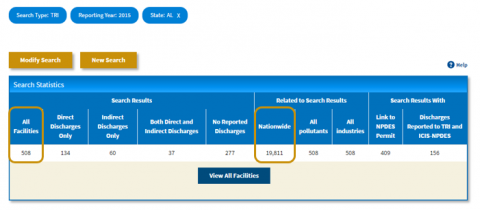
"Related to Search Results - All Pollutants" returns the number of facilities that match the selected location and industry level search criteria for any pollutant. This count ignores any pollutant search parameter selected. Since a pollutant was not selected in this example search, this count is equal to "All Facilities".
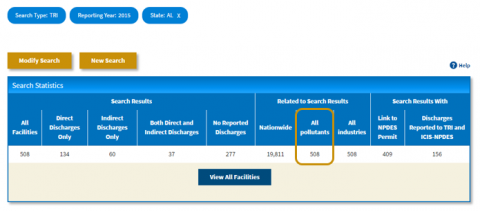
"Related to Search Results - All Industries" returns the number of facilities that match the selected location and pollutant level search criteria for all industries. This count ignores any industry search parameter. Since an industry was not selected in this example search, this count is equal to "All Facilities".
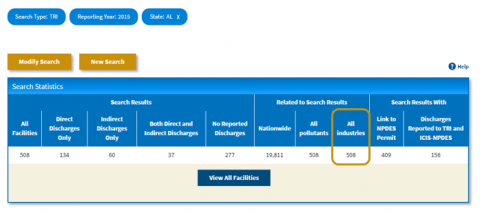
"Link to NPDES Permit" returns the number of TRI IDs from the "All Facilities" universe with a link to a NPDES permit. "Discharges Reported to TRI and ICIS-NPDES" returns the number of facilities that link to a NPDES permit and also report discharges to both programs.