
Login and Access
- How do I get access to government-only features in ECHO (ECHO Gov)?
- I logged into ECHO, but I don’t see government-only features.
- I already have access to ICIS. Should I register for ECHO Government Users?
- I'm an EPA employee. Should I register for ECHO Government Users?
- How do I log in?
- Should I register for ECHO Government Users?
- How do I get access to enforcement sensitive data?
A. All Users
Do I need to log in?
Most of ECHO’s content is available without logging in. Some features do require you to log in:
- ECHO Notify, which provides weekly email notifications of changes to enforcement and compliance data in ECHO.
- Saving preferences in some tools, such as Corporate Compliance Screener.
- Government-only features, which are only available to state, local, tribal, and Federal government users.
ECHO may add more login-only features in the future.
How do I log in?
Users log into ECHO via the EPA Gateway, which uses Login.gov. Login.gov is a secure sign-in service used by the public to sign in to participating government agencies. You can use the same username and password to access any agency that partners with Login.gov. To log into ECHO:
- Follow the Login link at the top right of any page. You will be redirected to the EPA Gateway page.
- Choose the Login.gov method and click on the Login button.
- You will be taken to Login.gov, where you can log in with an existing Login.gov account or create a new one.
After you log in, you will be redirected back to ECHO.
EPA employees should see below for other ways of logging in.
Who can I contact if I need more help?
Click on Contact Us at the top of any ECHO page to send your question to ECHO Support.
B. Government Users
How do I get access to government-only features in ECHO (ECHO Gov)?
Employees and contractors of U.S. state, local, tribal, and Federal government agencies can have access to government-only content in ECHO. To apply:
- Go to EPA’s Web Application Access, and log in with a Login.gov account.
- The account should be for a government (.gov, .us, .mil, .pr) or contractor email address, not a personal address.
- If you don’t have a Login.gov account for your work address, you can create one after you choose the Login.gov option for logging in.
- After you log in, you’ll see one of two things:
- If you already have an EPA account, you’ll see a menu option at the top of the page for Community Access. Click on it, then on Request Web Community Access:
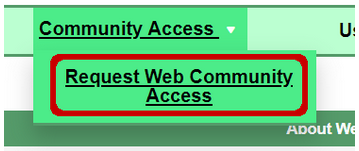
On the Request Community Access page, check the box for ECHO Government Users: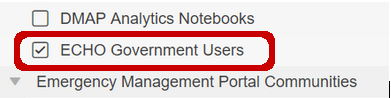
Then submit the form. If you don’t already have an EPA account, you’ll see a form to create one. Enter your information, and fill in the following values:
EPA Contact Name Russell Wasem EPA Contact’s Email Address Wasem.Russell @epa.gov EPA Contact’s Phone Number 202-564-4700 Community or Application ECHO Government Users 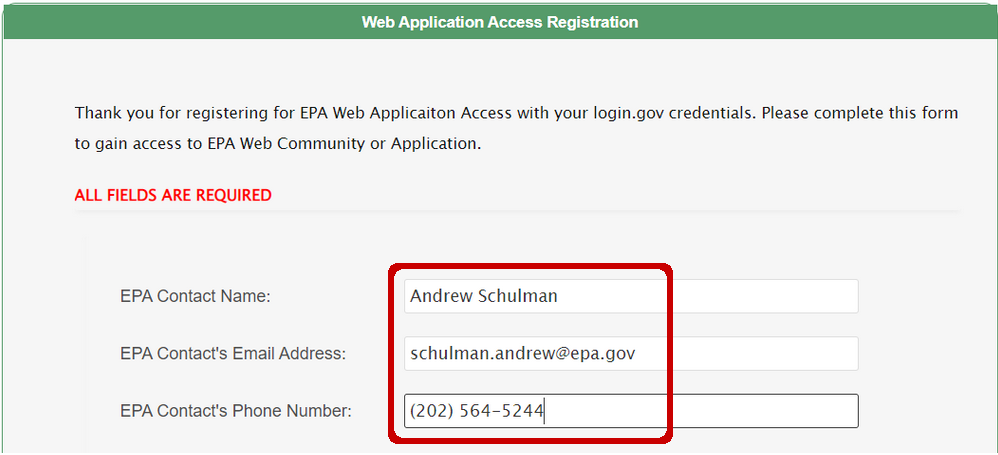
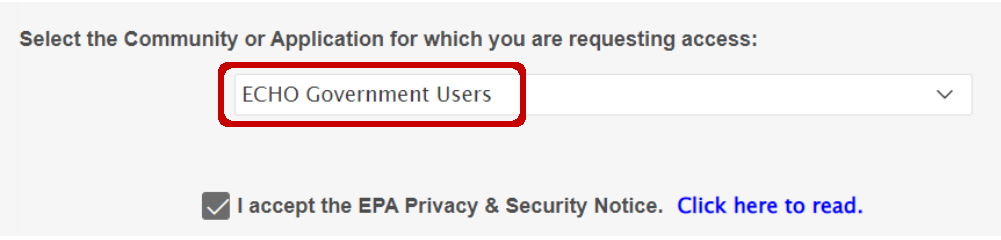
Accept the EPA Privacy & Security Notice, then click on Submit Registration.
- If you already have an EPA account, you’ll see a menu option at the top of the page for Community Access. Click on it, then on Request Web Community Access:
- You will receive an acknowledgment email within a few minutes. A follow-up email to complete the process will be sent within about a day.
- Once your access has been granted, go back to Web Application Access and log in with your Login.gov account. You need to do this just one time, to link your Login.gov and EPA accounts. Afer that when you log into ECHO with Login.gov, you'll have access to ECHO Gov.
I logged into ECHO, but I don’t see government-only features.
This can happen for a few different reasons. Make sure that:
- You've joined ECHO Government Users. See How do I get access to government-only features in ECHO (ECHO Gov)?
- Your Login.gov account and EPA account have the same email address. The two accounts need to have the same email address, so they can be linked. If they have different addresses, you can either:
- Keep your EPA account, and create a Login.gov account for the email address you used in your EPA account. OR
- Keep your Login.gov account, and use that account to request membership in ECHO Government Users.
- Your Login.gov account and EPA account are linked. To link the accounts, go one time to Web Application Access, and log in with your Login.gov account. That's it - the accounts are now linked. You can now return to ECHO, log in, and check that you have access to government-only features.
If you still need help, click on Contact Us at the top of any ECHO page to send your question to ECHO Support.
I already have access to ICIS. Should I register for ECHO Government Users?
No. ICIS users are automatically members of ECHO Government Users, so you can log in to ECHO and already have access to government-only data.
I’m an EPA employee. Should I register for ECHO Government Users?
No. EPA employees are automatically members of ECHO Government Users, so you can log in to ECHO with your EPA PIV card or single sign-on and already have access to government-only and EPA-only data.
C. EPA Employees
How do I log in?
EPA employees should log in with the PIV card or single sign-on methods, to get access to government-only and EPA-only data.
Should I register for ECHO Government Users?
No. EPA employees are automatically members of ECHO Government Users, so you can log in to ECHO with your EPA PIV card or single sign-on and already have access to government-only and EPA-only data.
How do I get access to enforcement sensitive data?
Follow the instructions at Enforcement Sensitive Access.
