
Effluent Charts Help
The Effluent Charts page presents dynamic charts and tables of permitted limits, reported releases (discharge monitoring reports), and violations over time for Clean Water Act (CWA) wastewater discharge permits issued under the National Pollutant Discharge Elimination System (NPDES). Note: Information about NPDES discharge measurements is available under "CWA/NPDES Compliance Status" in the Detailed Facility Report Data Dictionary.
Here you can find help with the following topics:
- Accessing Effluent Charts
- Navigating Effluent Charts
- Reporting Errors
- Data Considerations
- Data Dictionary
Accessing Effluent Charts
There are several ways to access effluent charts:
- From Facility Search Results (All Media Programs, Wastewater/Stormwater/Biosolids, and Hazardous Waste Searches)
Facilities with Effluent Charts available have an "E" icon in the Reports column of the Results table. An "E" icon indicates that one set (i.e., one NPDES permit ID) of charts is available. Clicking the "E" icon opens the Effluent Charts page in a new tab.
- From the Detailed Facility Report
The Three Year Compliance Status by Quarter table in the Enforcement and Compliance section of the Detailed Facility Report provides CWA compliance status information by pollutant (violations only). Clicking the hyperlinked pollutant name opens a new tab with pollutant-specific effluent charts available for selection. The Effluent Charts page pre-selects and loads the charts for the specified pollutant. From this page you can choose to view a different chart set for any pollutant monitored at the facility.
Navigating Effluent Charts
Summary Matrix
The top of the Effluent Charts page displays a chart summary that allows you to further refine the universe of effluent data presented. You can specify a date range of interest, view the compliance tracking status, and select or deselect (via checkbox) one or more of the following compliance status values of interest:
- Red - Significant/Category I Noncompliance
- Yellow - Violation Identified
- Blue - No Violation Identified
- Light Gray - No DMR Data Available
By default, data representing the overall compliance status which identifies the most severe compliance status during the selected date range for each pollutant/outfall combination is presented. Your selections control the display of the summary matrix of pollutants discharged at a facility by individual outfalls. The summary matrix provides both a quick, high-level view for the facility, as well as a means to select a pollutant/outfall of interest to graphically view effluent data.
To view the summary matrix in table form, select "Download Summary Data" at the top of the Summary Matrix to download a .CSV file. This download will allow you to save and analyze the compliance status for all of the outfalls and pollutants for a NPDES permit based on the selected date range. Note: In some browsers, the file may download without an extension. Manually adding ".csv" to the filename will allow the file to open as a CSV.
Click on any cell in the matrix to display concentration and quantity charts for the selected pollutant/outfall combination. The charts are displayed on the same page below the summary matrix. There are three ways to view multiple charts at one time:
- Selecting the left-most cell in the All Outfalls column in a chemical row in the summary matrix displays charts for all outfalls where the selected pollutant is monitored.
- Selecting a cell from the All Chemicals row (top row on the matrix) displays charts for all pollutants monitored at the selected outfall.
- Selecting the intersection cell for All Outfalls and All Chemicals displays all charts for the facility for the specified NPDES ID.
Chart Data
Each effluent chart displays all of the influent and effluent measures, permitted limits, and effluent violations for the given dates, for a single permit, discharge point, parameter, monitoring location, and sampling period. The charts show different violation data for ICIS-NPDES permits, reflecting the different information stored about violations in the system.
Basic chart information is displayed in the chart header, including:
- Discharge Point: 3- or 4-character code that uniquely identifies a single permitted discharge point (also called a pipe or outfall), as well as a description of the type of discharge point (e.g., external outfall, sum). These correspond to permit feature code and permit feature type description fields in the source database.
- Parameter: The pollutant measured.
- Monitoring Location: Describes the location at which sampling for the parameter occurred (e.g., effluent gross)
Two effluent charts may be available for each pollutant and discharge point at a facility:
- Concentration Chart: Displays the maximum, average, and minimum concentration measurements and effluent limits.
- Quantity Chart: Displays the maximum, average, and total quantity measurements and effluent limits.
The chart series are defined by the Statistical Base Codes corresponding to the parameter measurements.
By default, the charts present data for the past three years on a monthly scale, but the past five years may be displayed by adjusting the date range above the summary matrix.
The chart symbols identify the measurement's general statistical basis (i.e., maximum, average, minimum or total) and change color if the measurement is in violation of the effluent limit. At times, the percent exceedance calculated is "2,147,483,650" or "99,999" percent from the source system (ICIS-NPDES) but the effluent charts will display "LIMIT VIOLATION" because these values are not representative of the actual measured percent exceedance and should not be interpreted this way. The Water Compliance Status section of the Detailed Facility Report Data Dictionary defines the CWA violation categories. A timeline at the top of the chart flags time periods when the facility is in violation of its reporting requirements. The violation flag icons identify the corresponding statistical basis associated with the reporting violation. When a No Data Indicator (NODI) Code was reported, black square icons appear along the timeline at the top of the chart. When users hover over the icon, the popup displays the NODI description.
Chart Legend
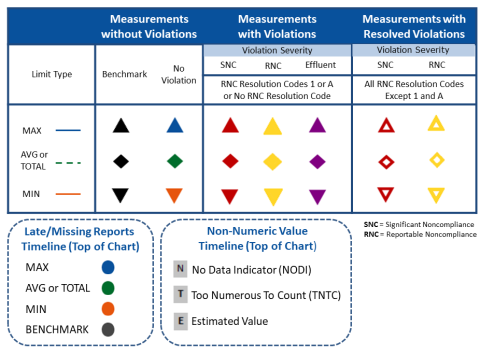
Interacting with Charts
Effluent charts are interactive. Useful features include:
- Data Point Value: Hover your mouse pointer over any data point or limit line to view an attribute bubble containing detail about the DMR measurement and limit.
- Data Series Displayed: Use the chart legend shown below the chart to control which data series are shown on the chart. Click to enable (or disable) data series displayed.
- Zoom: Using your mouse pointer, drag out a rectangle in the chart. The chart will adjust to zoom into the selected area. Click "Reset zoom" to return to the default chart view.
- Download Chart: Click the "Download Chart" button in the upper-right corner of the chart to print or download the current view of the effluent chart. Select from one of the following options:
- Print Chart
- Download PNG image
- Download JPEG image
- Download PDF document
- Download SVG vector image
View Chart Data in a Table
Effluent chart data are also available to view in a tabular format. Click the "Show/Hide Table" button to display a detailed data table below the chart. Use the vertical and horizontal scrollbars to view data. Sort columns by clicking on the column heading. The Data Dictionary describes the contents of effluent data tables and downloads.
Reporting Errors
If you believe that some of the information in an effluent chart or table is in error, you may report your findings from the Effluent Charts page. Click the "Report an Error" button at the top of the page and a "Report an Error" button will appear above each chart. Click "Report an Error" for the chart where you believe the error is to open an error reporting form specifically for that chart. Error reporting is also demonstrated in the Effluent Charts Video Tutorial.
The error reporting form will ask for your contact information, in order to keep you informed of progress in addressing your report, and a description of the problem. Please include enough information to allow EPA to identify the data in question and to evaluate your comment.
Once you submit the report, it will be entered into EPA's Integrated Error Correction Process. You will receive an immediate acknowledgement on the webpage, and status updates as EPA determines how to address the report (see Error Correction Performance Standards).
Data Considerations
The CWA Effluent Charts show discharge monitoring report (DMR) data, effluent violations, and monitoring violations (late or missing DMRs). They do not show single-event violations or other types of permit violations, often the result of inspection findings.
Under certain circumstances, Effluent Charts may appear to be missing effluent, limit, or violation data. There are several reasons for this apparent lack of information, which may be broken into the following cases:
- Numeric limits are present without measurement data or violations.
This can occur in some cases for non-major permits. Without this functionality, missing measurements will not result in violations. - Effluent measurements are present without corresponding numeric limits.
This may reflect a condition where "monitoring only" is either optional or required. - No limit or measurement data are shown for a specific time period.
Lack of limit or measurement data may be due to seasonal limits or optional monitoring. Lack of measurement data for required monitoring will generate violations, unless DMR non-receipt tracking is turned off.
Data Dictionary
This section describes the format and contents of the Effluent Charts data table and data download. For more information about CWA/NPDES discharge measurements, please see the Detailed Facility Report Data Dictionary.
Table 1 lists the data fields that are displayed for each Effluent Charts data table. Table 2 lists the data fields included in the Download All Data file, which captures all discharge monitoring report (DMR) data for the selected NPDES permit and data range.
| Data Element | Description |
|---|---|
| Limit Value Type | The first heading row of the table indicates whether the limits and DMR data are reported as concentrations or quantities. |
| Statistical Base Code | The second heading row of the table defines the statistical analysis to be used for the limit value. For a list of all codes and descriptions, download the Statistical Base Code Reference Table (CSV). |
| Date | The end date of the reporting period. |
Statistical Base Type | Classification of the statistical base code for the limit value. “MIN”, “AVG”, “MAX” or “TTL” indicate that the smallest, average, largest, or total of the sample measurements taken within a reporting period have numerical limits and must be reported. |
| Value Qualifier | May be "<", "<=", ">", or ">=" to indicate that the reported value is an upper or lower bound, respectively, on the true value. "E" indicates an estimated value. This field is usually "=" to indicate the true value. |
| Measured Value | Reported value of the parameter. Units are provided in the column name. |
| No Data Indicator Code | The unique code indicating the reason why an expected DMR value was not submitted by the permittee for a Monitoring Period End Date. Refer to the ICIS-NPDES DMR Summary for a list of NODI codes and descriptions. |
| No Data Indicator Description | A short description indicating the reason why an expected DMR value was not submitted by the permitee for a Monitoring Period End Date. |
| Limit | Value of the permitted limit for this parameter. Units are provided in the column name. |
| Violation Severity* | Severity of any alleged violation caused by the reported value:
|
| Violation Type* | Text description of the code value for Violation Code. |
| Violation Code* | Code that describes the type of an alleged effluent or monitoring/reporting violation:
Other codes exist but are rarely used. |
| RNC Resolution Type* | The facility has returned to compliance with its permit conditions. RNC Resolution Type describes the resolution of the reportable noncompliance event:
|
| * Repeating value: Each "set" of data occurs once for each reported value (concentration and quantity). The repeated values describe the up to three concentration-based limits and two quantity- or mass-based limits that can be established in a permit for each pipe, parameter, monitoring location, and period. There may be up to two types of violations for each reported value. | |
| Download Column | Field Name | Description |
|---|---|---|
| activity_id | Activity ID | The unique identifier in ICIS-NPDES for an activity performed at or related to a particular site. |
| npdes_id | NPDES Permit ID | A nine-character code used to uniquely identify a permitted NPDES facility. The NPDES permit program regulates the direct discharge of pollutants into US waters. |
| version_nmbr | Version Number | The version of the permit when a modification or reissuance is applied to the permit. Version = 0 indicates the original permit issuance. |
| perm_feature_id | Permit Feature ID | The unique identifier in ICIS-NPDES of a permitted feature or outfall. |
| perm_feature_nmbr | Discharge Point | A three-character code in ICIS-NPDES that identifies the point of discharge (e.g., outfall) for a facility. A NPDES permit may have multiple points of discharge. If the code is less than three characters in the .CSV, append zeros to the beginning of the number (e.g., 1 is equivalent to 001). |
| perm_feature_type_code | Permit Feature Type Code | The code indicating the type of permitted feature (e.g., EXO) |
| perm_feature_type_desc | Permit Feature Type | The description indicating the type of permitted feature (e.g., External Outfall, Internal Outfall, Sum). |
| limit_set_id | Limit Set ID | The unique identifier for a limit set, generated in ICIS-NPDES. |
| limit_set_schedule_id | Limit Set Schedule ID | The unique identifier of the Limit Set Schedule, generated in ICIS-NPDES. |
| limit_id | Limit ID | The unique identifier for a limit parameter record. |
| limit_season_id | Limit Season ID | The unique identifier for the associated seasonal limit(s) in a NPDES permit. "0" is the default value, indicating the limit is not seasonal. |
| limit_type_code | Limit Type Code | The unique code that indicates whether a limit is an enforceable limit (ENF) or an alert limit (ALR). Alert limits do not receive effluent violations. |
| limit_begin_date | Limit Begin Date | The date on which a limit becomes in effect for a particular parameter in a limit set. |
| limit_end_date | Limit End Date | The date on which a limit stops being in effect for a particular parameter in a limit set. |
| nmbr_of_submission | Number of Submissions | The number of months of discharges represented on each DMR for the limit set (e.g., monthly = 1, bi-monthly = 2, quarterly = 3, triannual = 4, semi-annual = 6, annual = 12). This data element will be blank for Unscheduled Limit Sets. |
| parameter_code | Parameter Code | The unique 5 digit numeric code identifying the parameter. If the code is less than 5 digits in the .CSV, append zeros to the beginning of the number (e.g., 100 is equivalent to 00100) |
| parameter_desc | Pollutant | The name of the parameter. |
| monitoring_location_code | Monitoring Location Code | The code that the monitoring location at which the monitoring requirement (and effluent limit if limited) applies. One parameter may have several monitoring location codes pertaining to the same permitted feature. |
| monitoring_location_desc | Monitoring Location | The name of the monitoring location at which the monitoring requirement (and effluent limit if limited) applies. |
| stay_type_code | Stay Type Code | The unique identifier of the type of stay applied to a limit (e.g., X, Y, Z), which indicates whether the limits do not appear on the DMR at all, are treated as monitor only, or have a stay value in effect during the period of the stay. |
| stay_type_desc | Stay Type | The name of the type of stay applied to a limit, which indicates whether the limits do not appear on the DMR at all (X), are treated as monitor only (Y), or have a stay value in effect during the period of the stay (Z). |
| limit_value_id | Limit Value ID | The unique identifier in ICIS-NPDES for the Limit Value. |
| limit_value_type_code | Limit Value Code | The code indicating the type of value the limit is given as (i.e., Q1, Q2, C1, C2, C3). |
| limit_value_type_desc | Limit Value Type | The description indicating the type of value the limit is given as (e.g., Concentration, Quantity). |
| limit_value_nmbr | Limit Value | The numerical limit for a given parameter. |
| limit_unit_code | Limit Unit Code | The code representing the unit of measure applicable to quantity or concentration limits and measurements as entered by the user. |
| limit_unit_desc | Limit Unit Description | The short description of the unit of measure applicable to limit or DMR values. |
| standard_unit_code | Standard Unit Code | The code representing the standard unit of measure applicable to quantity or concentration limits and measurements as entered by the user. |
| standard_unit_desc | Standard Unit Description | The short description of the standard unit of measure applicable to limit or DMR values. |
| limit_value_standard_units | Limit Value in Standard Units | The limit value expressed in standard units, as calculated in ICIS-NPDES. |
| statistical_base_code | Statistical Base Code | The code representing the statistic analysis applicable to the limit and DMR values entered by the user (e.g., 30-day average, daily maximum). For a list of all codes and descriptions, download the Statistical Base Code Reference Table (CSV). |
| statistical_base_short_desc | Statistical Base | A short description for the unit of measure applicable to the limit and DMR values. For a list of all codes and descriptions, download the Statistical Base Code Reference Table (CSV). |
| statistical_base_type_code | Statistical Base Type Code | The code indicating whether the statistical base code is a minimum, average, or maximum for purposes of calculating compliance against the limit value. |
| statistical_base_type_desc | Statistical Base Type | A short description for indicating whether the statistical base code is a minimum, average, or maximum for purposes of calculating compliance against the limit value. |
| limit_value_qualifier_code | Limit Value Qualifier | The unique code identifying the limit value operator (i.e., =, <, <=, >, >=, T, E). "E" indicates an estimated value. "T" indicates too numerous to count. |
| stay_value_nmbr | Stay Value Number | The numeric limit value imposed during the period of the stay for the limit; if entered, during the stay period, ICIS-NPDES will use this limit value for calculating compliance rather than the actual limit value. |
| dmr_event_id | DMR Event ID | The sequence ID identifying the DMR Event in ICIS-NPDES. |
| monitoring_period_end_date | Date | The date that the monitoring period for the values covered by the DMR Form ends. |
| dmr_form_value_id | Measured Value ID | The sequence ID identifying the DMR Form Value. |
| value_type_code | Measured Value Type Code | The indication of the limit value type (e.g., Quantity 1, Concentration 2). |
| value_type_desc | Measured Value Type | The type of value the measured number is given as (e.g., Concentration, Quantity). |
| dmr_value_id | Measured Value ID | The unique identifier for the DMR value generated in ICIS-NPDES. |
| dmr_value_nmbr | Measured Value | The DMR value number reported on the DMR Form. |
| dmr_unit_code | Measured Value Unit Code | The code representing the unit of measure applicable to quantity or concentration limits and measurements as entered by the user. |
| dmr_unit_desc | Measured Value Unit | The short description of the unit of measure applicable to limit or DMR values. |
| dmr_value_standard_units | Measured Value Standard Units | The DMR value expressed in standard units, as calculated in ICIS-NPDES. |
| dmr_value_qualifier_code | DMR Value Qualifier Code | The unique code identifying the DMR value operator (i.e., <, <=, >, >=, T, E, =). "E" indicates an estimated value. "T" indicates too numerous to count. |
| value_received_date | Date Received | The date the DMR value was received by the regulatory authority. |
| days_late | Days Received Late | The number of days the DMR value is late, as generated in ICIS-NPDES. |
| nodi_code | No Data Indicator Code | The unique code indicating the reason why an expected DMR value was not submitted by the permittee for a Monitoring Period End Date. |
| nodi_desc | No Data Indicator Description | A short description indicating the reason why an expected DMR value was not submitted by the permittee for a Monitoring Period End Date. |
| exceedence_pct | Exceedance Percentage | The percent by which the DMR value (or adjusted value) exceeded its limit (or stay) value, as generated in ICIS-NPDES. |
| npdes_violation_id | NPDES Violation ID | The unique identifier in ICIS-NPDES for the NPDES Violation. |
| violation_code | Violation Code | The code identifying which type of Violation has occurred (e.g., D80 = Required Monitoring DMR Value Non-Receipt, E90 = Effluent Violation, C20 = Schedule Event Achieved Late). |
| violation_desc | Violation | A description of which type of violation has occurred. |
| rnc_detection_code | RNC Violation Code | The code indicating the reportable noncompliance (RNC) detected for a violation. |
| rnc_detection_desc | RNC Violation | A description of the reportable noncompliance (RNC) detected. A = Enforcement Order; B = Manual 2A4 - Pass-Through; C = Chronic Violation; D = Manual Other; E = Manual 2F - Permit Narrative; F = Manual 2G - Violation of Concern; G = Manual 2A1 - Effluent Violation; H = Chronic Violation, Non-Monthly Average; I = Manual 2A2 - Unauthorized Bypass; J = Manual 2A3 - Unpermitted Discharge; K = Non-receipt Violation, Non-Monthly Average; N = Non-Receipt of DMR/Schedule Report; P = Enforcement Order, Non-Monthly Average; Q = Manual 2B – Pretreatment; R = TRC Limitations Exceeded, Non-Monthly Average; S = Schedule Violation; T = TRC Limitations Exceeded; U = Other Violation with TRC Non-Monthly Average; V = Other Violation with TRC; W = Manual 2E - Deficient Report; X = Manual Other Violation with TRC; Y = Manual TRC; Z = Manual Chronic |
| rnc_detection_date | Detection Date | The date that the exceedance was detected. |
| rnc_resolution_code | RNC Resolution Type Code | The code indicating the resolution of noncompliance (RNC) for a violation. |
| rnc_resolution_desc | RNC Resolution Type | Description of the code: 9 = Manual by Back into Compliance; 1 = Unresolved RNC; A = Manual Unresolved RNC; 3 = Due to Formal Enforcement Action Final Order with Compliance Schedule; 4 = In Compliance with Formal Enforcement Action Final Order Requirement; 7 = Manual RP - In Compliance with Formal Enforcement Action Order Requirement; 8 = Manual Due to Formal Enforcement Action Formal Order; 2 = Back into Compliance; 5 = Resolved RP by NPDES Closure of Enforcement Action Final Order with Compliance Schedule; 6 = Manual Resolution by Enforcement Action; B = Manual by EPA/State/Tribal Action |
| rnc_resolution_date | Resolution Date | The date RNC was marked to its current resolution status. It can be entered manually or automatically. |
| violation_severity | Violation Severity | Severity of any alleged violation caused by the reported value: 5 = significant/category I noncompliance effluent violation; 3 & 4 = reportable noncompliance effluent violation; 2 = non-reportable noncompliance effluent violation, i.e., discharge in excess of permitted limit; 1 = DMR non-receipt reporting violation; 0 = no violation identified. |
| dmr_due_date | DMR Due Date | The due date for the DMR to the NPDES program authority (e.g., EPA or state environmental agency). |
| dmr_limit_type_code_desc | DMR Limit Type Code Description | The description of the unique code that indicates whether a limit is an enforceable limit (ENF) or an alert limit (ALR). |
