
Air Monitoring Station Search Results Help - CAPs
On This Page:
- Interact with the Map
- Current Search
- Filter Monitors
- Pollutants Monitored
- Customize Map Layers
- Results Guide
Interact with the Map
ECHO displays air monitoring stations included in your search results on an interactive map. Only those stations with available geographical data are mapped. An icon is included in the data table to indicate whether a station is mapped. You may use the +/- controls on the map or the wheel on your mouse to pan or zoom into the map.
If more than 500 results are returned when using the search form, mapped air monitoring stations are initially grouped in clusters, indicated by this symbol ![]() . Clusters are pre-established within ECHO and correlate to specific regions (e.g., metropolitan areas, counties or states). The count of stations included in a cluster is displayed inside of the cluster. Once 500 or fewer results are found, the map and data table present facility-level information.
. Clusters are pre-established within ECHO and correlate to specific regions (e.g., metropolitan areas, counties or states). The count of stations included in a cluster is displayed inside of the cluster. Once 500 or fewer results are found, the map and data table present facility-level information.
You can control how your map looks by adjusting the base layer. "Imagery with labels" is selected by default. Select Basemap Options to change your view to one of the following choices:
- Imagery
- Imagery with Labels
- Streets
- Topographic
- Oceans
- Oceans with Labels
- Dark Gray Canvas
- Dark Gray Canvas with Labels
- Light Gray Canvas
- Light Gray Canvas with Labels
- National Geographic
- Terrain
- Terrain with Labels
- Shaded Relief
- Shaded Relief with Labels
- USA Topo Maps
The Map Legend describes the symbols used on the map. Select the Map Legend button in the top left of the map to expand the legend. The symbols used are described in detail below:
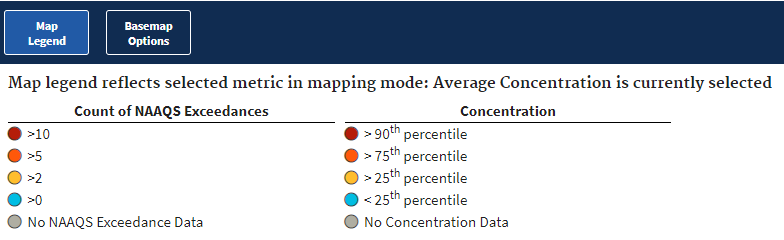
Select a data table row or a map icon to zoom and reposition the map to the selected station's location. A map pop-up will display the following monitoring station information:
- View Monitoring Station Data - links to the Air Monitoring Station Report for the selected station
- AQS Site Code
- State
- Location Type
- Nearest Weather Station
- Pollutant Name
- Pollutant Standard
- Average Concentration
- Maximum Concentration
- Units of Measure
- Count of Primary NAAQS Exceedances
- Count of Secondary NAAQS Exceedances
- View Pollutants Monitored
Current Search
The number of results returned in your search are displayed in this panel, located to the right of the map.
Explore Air Monitoring Criteria
Additional criteria may be added or changed directly on the results page using the interactive features under Explore Air Monitoring Criteria. Updating these criteria will automatically refresh the search results.
Choose a Timeframe
Search for stations by the year of ambient pollutant measurements, up to the last ten reporting years. Adjust the timeframe to either the Last 10 years, Last 5 years, or a single calendar year. "Last 5 years" is selected by default.
Pollutant Name
Change the selected pollutant monitored at a station. The dropdown menu lists the criteria pollutants as defined by NAQS in the Clean Air Act:
- Carbon Monoxide
- Lead Compounds
- Nitrogen Dioxide
- Ozone
- PM 2.5
- PM 10
- Sulfur Dioxide
Pollutant Standard
This is an optional criterion and allows you to further select stations based on a Pollutant Standard.
Enter AQS Site Codes
Further refine your current results by specifying AQS site codes. You can search for multiple IDs by using a comma-separated list. The AQS Site Code is a combination of the:
- State code (2-digit);
- County code;
- Site code.
Site codes are unique within a county.
You can further tailor your search using additional search terms on the search form. Select "Modify Search" to return to the search page with your previous search criteria retained.
Filter Monitors
Several interactive filters are provided, grouped using the same organizing principles used on the search form. Filters allow you to add an additional layer of analysis within your current search without affecting the universe of results. The counts displayed in the Current Search panel will remain frozen as you manipulate different filters to analyze the data.
Mapping Mode
Users can select statistical metrics from the dropdown menu:
- Average Concentration
- Maximum Concentration
- Count of NAAQS Exceedances
The NAAQ Standard dropdown menu becomes activated when "Count of NAAQS Exceedances" is selected as the metric.
When the Pollutant Standard is not specified in your search criteria, it is assumed that all standards are chosen.
Geographic Characteristics
Users can select one or more Location types. The numbers to the right of each Location Type represents that number of stations that fall within that type. Stations Located On or Near Tribal Land can be filtered with the corresponding slider from zero to 25+ miles.
Ambient Air Quality Characteristics
Users can select a minimum value, using the slider bar, to filter for stations that have an metric measurement (e.g., average concentration) above the selected concentration. If “Count of NAAQS Exceedances” is selected as the metric, use the slider bar to filter for stations that have an exceedance count that is above the specified number.
Pollutants Monitored
Upon selecting a table row, (or on a map pin), the Pollutants Monitored panel to the right of the map will expand (or update) to present a table displaying the annual concentration trend sparkline will display information on the year, average daily concentration, and the number of daily pollutant measurements for the given year. The pollutants monitored table can also be viewed by selecting a station directly from the Map.
In addition, you may access the Air Monitoring Station Report for the selected station by selecting the "View Monitoring Station Data" hyperlink below the AQS Site Code above the table. The Air Monitoring Station Report provides detailed information about ambient air Quality, weather station information, and facility emissions near an ambient air monitoring station.
Customize Map Layers
ECHO provides additional analytical capabilities by allowing you to select map layers to enhance your analysis. ECHO leverages map services available from other programs and sources. Each map layer requires a specific map scale for display. Layers are only available for selection if the map is zoomed in to a sufficient scale which is indicated next to the layer name (e.g., 48%). To assist you in determining how much farther you may need to scale the map. The current zoom level is displayed. Note: ECHO will display a warning indicator if a previously selected layer is disabled due to the current may scale, alerting you to zoom farther in to re-enable the layer.
ECHO provides access to the following map layers. Click the Info icon displayed next to each layer in the Layers panel to view a description of each layer and display the layer legend.
- Air Maps
- Nonattainment Areas by Pollutant
- Ozone 8-hr (2008 standard)
- Ozone 8-hr (2015 standard)
- Lead (2008 standard)
- SO2 1-hr (2010 standard)
- PM 2.5 24hr (2006 standard)
- PM 2.5 Annual (1997 standard)
- PM 2.5 Annual (2012 standard)
- PM10 (1987 standard)
- CO (1971 standard)
- NO2 (1971 standard)
- Total Cancer Risk (per million)
- Whole Body Hazard Index
- Nonattainment Areas by Pollutant
- Places
- Schools K-12 Public and Private
- Colleges/Universities
- Hospitals
- Boundaries
- Indian Country Boundaries
- Federal Legislative Districts
- Superfund Site Boundaries
- Extreme Weather
- 100 year Floodplain (FEMA)
- Sea Level Rise (NOAA)
- 1ft Sea Level Rise
- 2ft Sea Level Rise
- 3ft Sea Level Rise
- 4ft Sea Level Rise
- 5ft Sea Level Rise
- 6ft Sea Level Rise
Results Guide
The search results present data from several EPA data sources. Read About the Data for more information on each data source and when the data were last updated in ECHO.
Tip: Sort tabular data by clicking on the column heading. Results are presented with the "Average Cancer Risk from Daily Monitor Measurements" column in descending order, by default.
You can further manipulate the data presented using either the Customize Columns or Download Data buttons. Select the Customize Columns button to customize the tabular data displayed and allow you to focus on the data most important to you. Data fields available for selection include (select on the links below):
Site Information
- AQS Site Code
- Location
- Map
- State
- Location Type
- Network
- ZIP Code
- FIPS Code
- EPA Region
- Regional Planning Organization (RPO)
- County Name
- City Name
- Tribe Name
- Latitude
- Longitude
- Owning Agency
- Land Use
Pollutant Information
Concentration Levels
- Avg Concentration
- Max Concentration
- Max Concentration Date
- 4th Max Concentration
- 4th Max Concentration Date
- Primary Exceedance Count
- Percent Obs Exceeding Primary
- Secondary Exceedance Count
- Percent Obs Exceeding Secondary
Community
Nonattainment Information
- Nonattainment Status Flag
- Nonattainment Status Applicable Standards
- Nonattainment Status Pollutants
- Maintenance Status Flag
- Maintenance Status Categories
- Maintenance Status Pollutants
- Carbon Monoxide Nonattainment Classification
- Ozone Nonattainment Classification
- PM 2.5 Nonattainment Classification
- PM 10 Nonattainment Classification
Use the “Select All” link to quickly include all columns for display or use the “Clear All” link to clear all selections.
Note: AQS Site Code, Parameter Code, Pollutant Name, and Pollutant Standard are always included and cannot be unchecked. Data fields included in the search results are described below.
ECHO allows you to download your search results for further analysis. Click Download Data to download tabular data in comma-separated value (CSV), Excel (XLS), or GEOJSON formats. Note: Excel format is only available for 10,000 or fewer records and may require several minutes to process.
Site Information
The AQS Site Code uniquely identifies a station. The code is a combination of the:
- State code (2-digit);
- County code;
- Site code.
Site codes are unique within a county.
Describes the county and state of the air monitoring station.
Graphical indicator denoting whether geographical data required to display the location of the station are available.
State where the station is located, as maintained by each data system.
Displays the location type of the station.
A list of the monitoring networks (groups of monitors with common goals and procedures) to which the monitor belongs.
The postal ZIP code in which the air monitoring station resides.
The Federal Information Processing Standards (FIPS) code to identify the county that the AQS is located in.
A numerical identifier (with leading zero) for the EPA Region where the monitoring site resides.
Displays which of the five EPA funded RPOs the AMS is located in:
- Western Regional Air Partnership (WRAP)
- Central Regional Air Planning Association (CENRAP)
- Midwest Regional Planning Organization (Midwest RPO)
- Mid-Atlantic/Northeast Visibility Union (MANE-VU), and
- Visibility Improvement State and Tribal Association of the Southeast (VISTAS).
The county where the air monitoring station resides.
The city where the air monitoring station resides.
The name of the Tribe on whose land the air monitoring station resides.
The angular distance north or south of the equator measured in decimal degrees. North is positive.
The angular distance east or west of the prime meridian measured in decimal degrees. East is positive, West is negative.
The name of the agency that owns or controls the land at the site.
A category describing the predominant land use within a 1/4 mile radius of the site.
Pollutant Information
The unique code identifying the parameter being monitored.
The criteria pollutant as defined by NAAQS in the Clean Air Act:
- Carbon Monoxide
- Lead
- Nitrogen Oxides
- Ozone
- Sulfur Dioxide
- PM 2.5
- PM 10
This is an optional criterion and allows you to further select stations based on a Pollutant Standard.
The units may differ based on the pollutant selected. The units displayed are standard units for the pollutant measurement.
The base metric used in the calculation of the aggregate statistics presented in the remainder of the row. This corresponds to a form of a pollutant standard. For example, if this is a Daily Maximum, then the value in the Avg Concentration column is the average of the daily maximum.
A short description of the processes, equipment, and protocols used in gathering and measuring the sample.
Clean Air Act Standard for ambient air quality. The column displays the number above which the pollutant concentration is considered a public health concern. The NAAQS Table on EPA's website has more information.
The units may differ based on the pollutant selected. The units displayed are standard units for the pollutant measurement.
Purpose of the Primary NAAQ Standard is to provide public health protection, including protecting the heath of "sensitive" populations such as asthmatics, children, and elderly.
Clean Air Act Standard for ambient air quality. The column displays the number above which the pollutant concentration is considered a public welfare concern. The NAAQS Table on EPA's website has more information.
The units may differ based on the pollutant selected. The units displayed are standard units for the pollutant measurement.
Purpose of the Secondary NAAQ Standard is to provide public welfare protection, including protection against decreased visibility and damage to animals crops, vegetation, and buildings.
Concentration Levels
The average (arithmetic mean) value for the year.
The highest value measured at the station for the selected pollutant, pollutant standard, and year.
The date when the highest value for the year (the previous field) was taken.
The fourth highest value for the year.
The date when the fourth highest value for the year (the previous field) was taken.
The number of samples during the year that exceeded the primary air quality standard.
The percent of samples during the year that exceeded the primary air quality standard.
The number of samples during the year that exceeded the secondary air quality standard.
The percent of sample during the year that exceeded the secondary air quality standard.
Community
Demographics
The census tract that the station is located in. Land areas defined by the U.S. Census Bureau (2010). Tracts can vary in size but each typically contains about 4,000 residents. Census tracts are usually smaller than 2 square miles in cities, but are much larger in rural areas.
The number of persons per square mile in the profiled area. The ratio of total persons (displayed in the Total Persons field) to total land area (displayed in the Land Area field).
Percent People of Color is the percentage of the population of the given area that consists of people of color. The field is calculated by subtracting the number of persons who are white (and not of Hispanic origin) from the total persons. This number is then divided by the total persons and multiplied by one hundred to determine the percentage.
Percent Low Income is the percentage of the population of the given area that has an income less than two times the poverty level, based on the 2015-2019 ACS 5-Year Summary.
Statistics are shown for the area within a 3-mile radius of each station. The radius is measured from the best available lat/long coordinate. Users should be aware that demographic data are derived based upon the reported latitude and longitude of the station. Surrounding populations and other statistics were estimated by retrieving the data for Census block groups within three miles of each station.
Other
Distance, in miles, the air monitoring station is located from the nearest tribal land. Based on EPA comparison of the air monitoring stations to the U.S. Census Bureau 2010 tribal layer data for tribes in the lower 48 states and the Bureau of Land Management Alaska State Office data for tribes in Alaska.
The number of samples reported during the year that were below the method detection limit (MDL) for the monitoring instrument. Sometimes these values are replaced by ½ the MDL in summary calculations.
The percent of samples reported during the year that were below the method detection limit (MDL) for the monitoring instrument. Sometimes these values are replaced by ½ the MDL in summary calculations.
Nonattainment Information
Indicates whether the air monitoring station is located in an area that is in nonattainment for at least one of the criteria air pollutants.
The pollutant standard(s) that are in nonattainment in the area where the air monitoring station is located.
The pollutant(s) that are in nonattainment in the area where the air monitoring station is located.
Indicates whether the air monitoring station is located in an area that in maintenance for at least one of the criteria air pollutants.
The pollutant standard(s) that are designated as being in “maintenance” in the area where the air monitoring station is located.
The pollutant(s) that are designated as being in “maintenance” in the area where the air monitoring station is location.
Classifies the intensity of the area that the air monitoring station is located as it pertains to carbon monoxide. The possible classifications are:
- Serious
- Moderate > 12.7PPM
- Moderate <= 12.7PPM
- Not Classified
Classifies the intensity of the area that the air monitoring station is located as it pertains to Ozone. The possible classifications are:
- Extreme
- Severe 17
- Severe 15
- Subpart 2
- Serious
- Moderate
- Marginal
Classifies the intensity of the area that the air monitoring station is located as it pertains to PM 2.5. The possible classifications are:
- Serious
- Moderate
Classifies the intensity of the area that the air monitoring station is located as it pertains to PM 10. The possible classifications are:
- Serious
- Moderate
