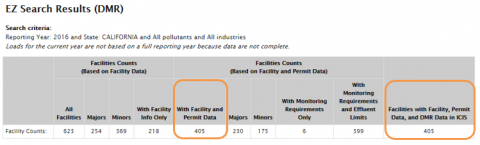DMR Search Statistics Help
The Search Statistics table on the Water Pollution Search Results Page presents counts summarizing the facility universe applicable to your search. On this page:
DMR Search Statistics Definitions
Facility Counts (Based on Facility Data)
This universe is composed of all major and non-major facilities found within ICIS-NPDES. Counts are affected by facility-level search criteria, which includes all criteria in the Location or Watershed, Industry, and Facility search boxes.
All Facilities
Count of unique facilities, regardless of available permit or discharge data.
Majors
Count of facilities classified as major discharges.EPA defined "major" in guidance and policy developed in the mid- 1980s. For industrial facilities, EPA developed a permit rating worksheet used by permit writers to assist with classification of a facility as a major or non-major. Worksheets were developed to guide this process. See EPA NPDES Permit Rating worksheet (PDF) (44 pp, 1.8 MB). Industrial facilities that scored 80 points or higher using the worksheet were classified as major facilities. Publicly owned treatment works (POTWS) with 1 million gallons of flow per day or greater and POTWs serving a population of 10,000 or greater were also classified as major facilities. Lastly, the Regional Administrator or State Director can also designate facilities as major facilities independent of the worksheet or the above criteria.
Non-Majors
Includes municipal and industrial facilities that have not been designated as majors.
With Facility Info Only
Count of facilities without permit limit information. This set of facilities is generally composed of non-major facilities for which EPA did not require authorized states to enter compliance and enforcement information into ICIS-NPDES, prior to December 21, 2016 (phase 1 implementation of the NPDES eReporting Rule). A portion of these facilities may also be major facilities.
Facility Counts (Based on Facility and Permit Data)
Counts of facilities reporting permit data during the selected calendar year. The counts are affected by pollutant-level search queries. For example, selecting "All Pollutants" would return all facilities with permit data for any pollutant. Specifying a pollutant or a pollutant category would restrict the universe of facilities to those with permit information for the selected pollutant or pollutant category.
Note that the facility counts do not include pollutants for which annual loadings cannot be calculated, such as temperature and pathogen indicators, unless those pollutant categories are selected for your search.
With Facility and Permit Data
Count of facilities with permit data returned by the search.
Majors
Count of facilities classified as major having permit data.
Non-Majors
Count of facilities not classified as major, with permit data. Permit data for non-major facilities varies across different state NPDES programs. Non-major facilities were not required to submit permit or DMR data to EPA prior to December 21, 2016 (phase 1 implementation of the NPDES eReporting Rule).
With Monitoring Requirements Only
Count of facilities with monitoring requirements specified in the permit.
With Monitoring Requirements and Effluent Limits
Count of facilities with monitoring requirements and effluent limits.
Facilities with Facility, Permit Data, and DMR Data in ICIS
This universe of facilities includes facilities with permit data and Discharge Monitoring Report (DMR) data in ICIS-NPDES. The count of facilities within this universe should generally match the count of facilities with permit data. However, non-major facilities were not required to report enforcement and compliance information to EPA prior to December 21, 2016 (phase 1 implementation of the NPDES eReporting Rule), so non-major facilities that voluntarily submitted permit data may not have submitting DMR data.
Search Statistics Behavior
The following equations characterize the expected behavior of the search statistics table for the Loading Tool search. See the definitions of each term for more information.
- "Based on Facility Data: Majors" + "Based on Facility Data: Non-Majors" = "All Facilities"
- "With Facility Info Only"+ "With Facility and Permit Data" = "All Facilities"
- "Based on Facility and Permit Data: Majors" + "Based on Facility and Permit Data: Non-Majors" = "With Facility and Permit Data"
- "With Monitoring Requirements Only" + "With Monitoring Requirements and Effluent Limits" = "With Facility and Permit Data"
- "Facilities with Facility, Permit Data, and DMR Data in ICIS" = "With Facility and Permit Data"
Example Searches
Example 1: Select Reporting Year: 2016 and State: California
"All Facilities" returns the full universe of permitted facilities within California.
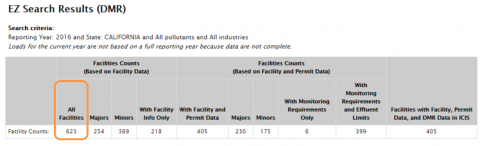
"Facility Counts (Based on Facility Data) - Majors/Non-Majors" returns the full universe of permitted facilities grouped by major and non-major designation. The sum of these two columns will be equal to "Facility Counts (Based on Facility Data) - All Facilities".
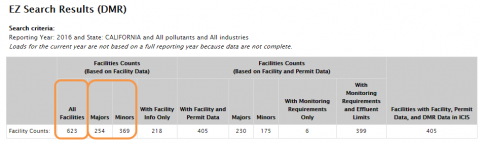
"With Facility Info Only" returns the number of facilities without permit data. Since no specific pollutant or pollutant category was applied to this example search, the sum of "With Facility and Permit Data" and "With Facility Info Only" will equal "All Facilities".
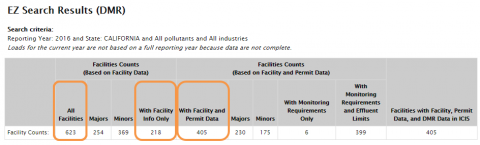
"If a pollutant, e.g., lead, is selected from the search criteria, "With Facility and Permit Data" counts only the facilities with permit information for lead. The sum of "With Facility Info Only" and "With Facility and Permit Data" will be less than "All Facilities". The difference indicates those facilities without permit information for lead."
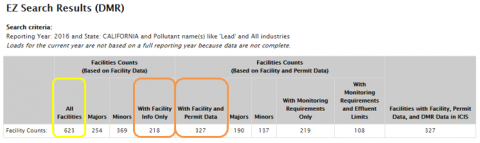
"Facility Counts (Based on Facility and Permit Data) - Majors/Non-Majors" returns the full universe of facilities with permit information in ICIS-NPDES grouped by major and non-major designation. The sum of these two columns will be equal to "With Facility and Permit Data"
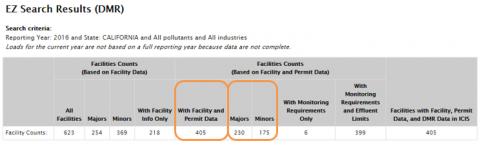
The sum of "With Monitoring Requirements Only" and "With Monitoring Requirements and Effluent Limits" will be equal to "With Facility and Permit Data"
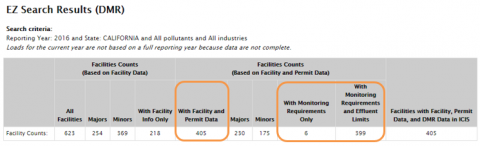
"Facilities with Facility, Permit Data, and DMR Data in ICIS" will be equal to or less than "With Facility and Permit Data"