
NPDES eRule Phase 2 Implementation Dashboard Help
EPA created the “NPDES eRule Phase 2 Implementation Dashboard” to provide a high-level overview of EPA and authorized state progress in implementing Phase 2 of the NPDES eRule. The dashboard is located in the ECHO Data Visualization Gallery.
Please use this user guide for examples on how to use this dashboard and for more detailed descriptions of the data fields. NPDES eRule Phase 2 Implementation Dashboard v1 (March 2022).pdf
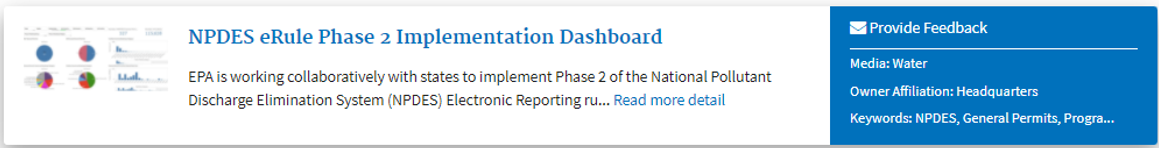
The dashboard tabs correspond to the NPDES eRule Phase 2 electronic reporting requirements (general permit reports and compliance monitoring program reports). Accordingly, you can click on these tabs to explore different aspects of NPDES eRule Phase 2 implementation.
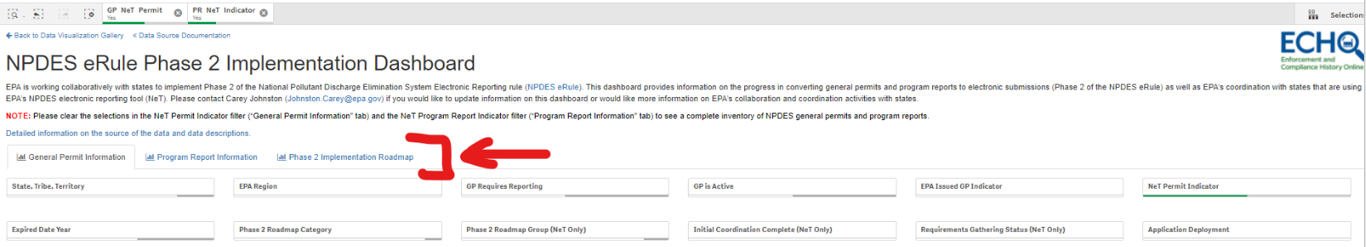
Each dashboard tab has selectors that allow you to sort and select data based on various criteria [e.g., all NPDES general permits for a particular state]. Selectors that are common across the tabs include:
- State, Tribe, Territory
- EPA Region
- EPA Issued Indicator
- NeT Indicator
- Phase 2 Roadmap Category
- Phase 2 Roadmap Group (Net Only)
- Requirements Gathering Status (NeT Only)
- Application Deployment
There are also tab specific selectors that are discussed in more detail below.
You can see your selections and modify your selections in the grey “selection bar” that is immediately above the dashboard. For example, the default dashboard view is to only show general permits and program reports that will use EPA’s NPDES electronic reporting tool (NeT).
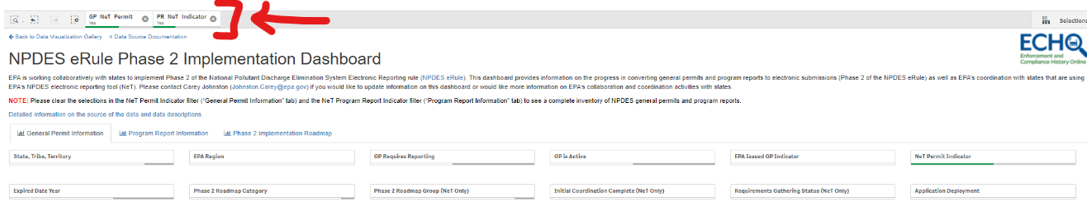
You can also click on the pie charts and other figures in the tabs to trigger dashboard selections. For example, using the “Phase 2 Roadmap Category” sector on the “General Permits Information” tab to select the “Stormwater – MS4” category will trigger the dashboard to focus on municipal separate storm sewer (MS4) general permits.
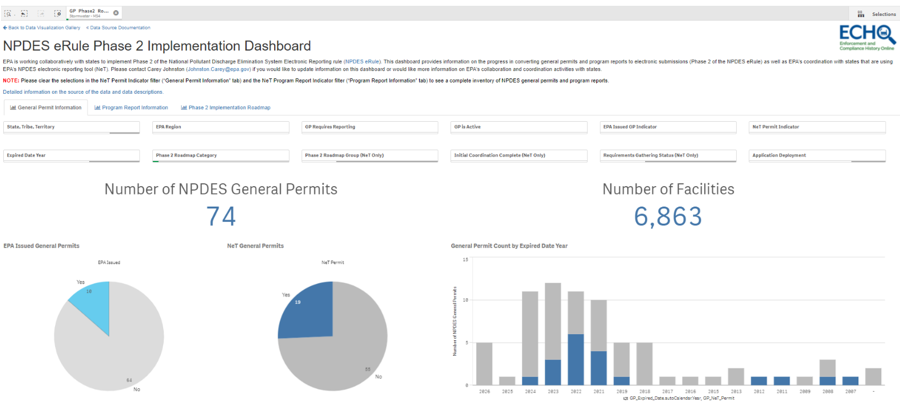
The dashboard also allows you to download data for further analysis or reporting. For example, click on the “Export Table” button on the “General Permits Information” tab to download the list of general permits that correspond to the dashboard selections.
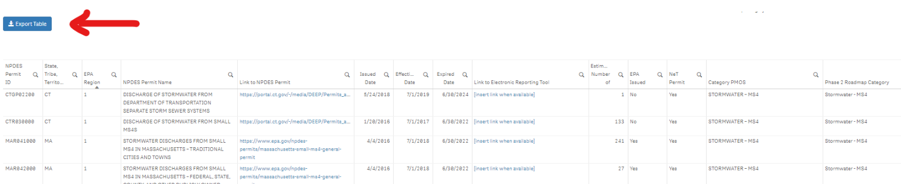
The NPDES Electronic Reporting Rule allows states to determine what electronic reporting tools and systems work best for them and whether they would like to be the initial recipient of NPDES compliance monitoring data. EPA does not dictate the electronic reporting tools that a state may use. Rather, EPA sets performance requirements for states that wish to build their own electronic reporting tools. States also have the option of using and, if desired, customizing electronic reporting tools developed and maintained by EPA.
The NPDES eRule requires states to submit a plan on how they will implement Phase 2. These plans are posted on the NPDES eRule website. EPA has relied on this information and regular updates from states to create an inventory of general permits and program reports that will be using EPA’s electronic reporting tool called “NPDES Electronic Reporting Tool” or “NeT.” In particular, states provide regular updates to EPA as they make progress with Phase 2 implementation in accordance with the following Office of Management and Budget (OMB) approved Information Collection Request (ICR) (OMB Control No. 2020-0037). The dashboard data are refreshed each weekend with the latest information provided by EPA Regions and states.
Among other features, this dashboard allows users to filter on permitting authority (EPA or state), the corresponding electronic reporting tool system (i.e., use of NeT is either “Yes” or “No” for each general permit or program report), and whether EPA or the state has deployed an electronic reporting tool (Yes, No, Pending, Hold, or N/A).
Please contact Carey Johnston, U.S. EPA, if you have any suggestions, questions, comments, or training needs for this dashboard. EPA also has additional dashboards to show different aspects of NPDES eRule implementation [e.g., EPA Region and state data sharing with EPA’s national NPDES data system (ICIS-NPDES)]. EPA will continue its collaboration with states prior to any deployment of new dashboards or enhancements.
