
NPDES eRule Readiness and Reporting Dashboard User Guide
Overview of Annual NPDES Electronic Reporting Participation Rate Assessments
The 2015 National Pollutant Discharge Elimination System (NPDES) Electronic Reporting Rule (“NPDES eRule”) requires the U.S. EPA to assess the progress each authorized state is making in implementing NPDES electronic reporting and to repeat these assessments annually [see 40 CFR 127.26(j)]. EPA is using the “DMR Reporting Method” view to conduct these assessments for DMRs and the "Biosolids Annual Report" view to conduct these assessments for the biosolids annual report. EPA is currently only using the biosolids view for 41 states where EPA is the regulatory authority for the Federal biosolids program (as well as for all tribal and territorial lands). EPA generally conducts the assessment of DMR electronic reporting using the July monthly data snapshot.
EPA worked with several states to refine and test the dashboard prior to its release. Please send any edits, comments, or suggestions you might have on this dashboard to Carey Johnston (johnston.carey@epa.gov).
Please used this user guide for more detailed information on this dashboard as well as examples and best practices for EPA Region and state Water Data Stewards: NPDES eRule Readiness and Reporting Dashboard - User Guide (August 2024) (PDF)
Overview of NPDES eRule Readiness and Reporting Dashboard
Dashboard users can operate the drop down selectors and charts to refine the set of facilities shown on the dashboard. The dashboard views are links so that a selection in one view will update all other views in the dashboard. Users can also download the entire dataset or a subset based on their selections as an Excel spreadsheet using the "Export Table" button in the "DMR Facilities List" tab.
Data Update Frequency
The DMR data are refreshed each weekend and the biosolids data are updated annually (usually in June). The DMR data are pulled from its NPDES data system (ICIS-NPDES). The biosolids data are pulled each year from EPA's NPDES Electronic Reporting Tool for Biosolids (or NeT-Biosolids) and the EPA Biosolids Center of Excellence (located in EPA Region 7).
The “Monthly Snapshots” part of the dashboard provides charts showing trends and these DMR data are also updated from ICIS-NPDES but are stored as static data files updated on a monthly schedule.
Scope of the Dashboard
The dashboard is currently limited to facilities with individual NPDES permittees that are DMR filers. EPA relies on data from states to make these distinctions. Below is a summary of the criteria for inclusion in the dashboard.
- Permit Type: Only facilities with individual NPDES permits are included in the dashboard tab.
- Permit Status: Only facilities with the permit status of Effective, Administratively Continued, or Expired are included in the dashboard tab.
- Major/Non-Major Status: Both major and minor (non-major) facilities are included in the dashboard tab. Permit Version: Only the current version of the permit is included in the dashboard tab (i.e., Permit Version = 0).
- Regular DMR Filer: The DMR dashboard tabs only include facilities that are regular DMR filers (i.e., “NPDES Data Group” field set to “G3A – DMRs: Regular Submission Frequency”).
Note: States should remove the DMR regular filer flag when a facility has stopped discharging and inactive permit limits when the facility is no longer required to submit a DMR. In other words, the state should remove the "G3A" code from the “NPDES Data Group” field when a facility no longer needs to regularly submit a DMR.
The "Biosolids Annual Report" view is updated each year to show the facilities that filed a biosolids annual report.
DMR Reporting Method View
Overview
The 2015 NPDES eRule requires the U.S. EPA to assess the progress each authorized state is making in implementing NPDES electronic reporting and to repeat these assessments annually [see 40 CFR 127.26(j)]. EPA is using this dashboard view to conduct these assessments for 2021 and future years. Please note that the dashboard uses a one-year rolling assessment for this sorting process [e.g., a facility that electronically submitted a DMR in the past year will be put in the “Electronic Submissions” (blue) category.]
It is important to note that this dashboard view uses the "Electronic Submission Type (Compliance Monitoring Activity)" data element. This data element is included in the minimum set of NPDES program data, which states are required to share with EPA under the NPDES eRule (see Appendix A, 40 CFR part 127). These data are included in the ICIS-NPDES schema using the "ElectronicSubmissionTypeCode" tag and are shown on the ICIS DMR data entry webpage as shown below.
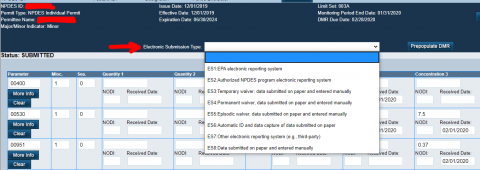
Please also note that this dashboard view does not use the "approved for Electronic DMR Submission" checkbox on the ICIS basic info permit data entry webpage. Please contact EPA (icis@epa.gov) if you need help sharing these data.
Dashboard View Categories
This dashboard view sorts NPDES permits into one of six categories based on the information in ICIS-NPDES in the following order:
- Permit Limits Not in ICIS: The authorized NPDES program identified the facility as a regular DMR filer but only shared facility data with ICIS-NPDES. The absence of permit limit data in ICIS-NPDES means that the authorized NPDES program is unable to share DMR data with ICIS-NPDES for this facility.
- DMR Tracking Off: The authorized NPDES program configured ICIS-NPDES to not automatically detect DMR non-receipt violations for this permit.
- eReporting Waiver: The authorized NPDES program approved a permanent or temporary waiver from NPDES electronic reporting requirements for this facility. Permanent waivers do not have expiration dates; however, temporary waivers cannot not have a duration exceeding five years. See 40 CFR 127.15(b)(1).
- Electronic Submission: The facility made one or more electronic DMR submissions within the rolling one-year assessment period.
- Paper Submission: The facility made one or more paper submissions of DMRs but no electronic submissions of DMRs within the rolling one-year assessment period. These NPDES IDs are not covered by an effective eReporting Waiver.
- Unknown Submission Type: The facility made one or more submissions of DMRs within the rolling one-year assessment period; however, the permitting authority did not identify how the facility made these submissions.
- No Submission: This category includes NPDES IDs that have at least one DMR Form in ICIS-NPDES with: (1) a monitoring period end date in the rolling one-year assessment period; and (2) no record of a DMR submission.
The “DMR Reporting Method” dashboard tab sorts NPDES permits, which have a unique identifier (a.k.a. "NPDES ID"), into one of seven categories based on the information in EPA’s national NPDES data system (ICIS-NPDES). The dashboard sorts each NPDES ID into one of these seven categories in the following order.
Permit Limits Not in ICIS
This category includes NPDES IDs where the EPA Region or state has shared facility data with ICIS-NPDES but not the full set of permit data. In particular, this category represents permits where ICIS-NPDES has facility data but not the necessary data regarding the permit effluent limits or monitoring requirements. EPA’s NPDES data system (ICIS-NPDES) requires these permit effluent limits prior to accepting DMR data.
DMR Tracking "Off"
This category includes NPDES IDs where the permitting authority has set the “DMR Non-Receipt Tracking” and/or “Permit Compliance Tracking Status” fields in ICIS-NPDES to “Off.” Accordingly, ICIS-NPDES will not automatically track compliance with effluent limits or DMR reporting requirements for these permits. EPA recommends that authorized NPDES programs only set the “DMR Non-Receipt Tracking” and “Permit Compliance Tracking Status” data elements to “Off” in limited circumstances and for limited durations (e.g., less than 60 days). The following guidance provides more information on setting “DMR Non-Receipt Tracking” and “Permit Compliance Tracking Status” data elements to “Off.” Permits that have tracking set to “On” are evaluated in the following categories.
eReporting Waiver
This category includes NPDES IDs with effective permanent waivers and temporary waivers (but not expired) in ICIS-NPDES. The permanent waivers do not have expiration dates; however, temporary waivers cannot not have a duration exceeding five years. See 40 CFR 127.15(b)(1). These permits also have tracking turned to “On” in ICIS-NPDES.
Electronic Submission
This category includes NPDES IDs that have at least one DMR Form in ICIS-NPDES with: (1) a monitoring period end date in the rolling one-year assessment period; and (2) the “Electronic Submission Type (Compliance Monitoring Activity)” field set to “ES1”, “ES2”, or “ES7.” These permits also have tracking turned to “On” in ICIS-NPDES.
Paper Submission
This category includes NPDES IDs that have at least one DMR Form in ICIS-NPDES with: (1) a monitoring period end date in the rolling one-year assessment period; and (2) the “Electronic Submission Type (Compliance Monitoring Activity)” field set to “ES8”. These permits also do not have in ICIS-NPDES: (1) any DMR Forms that meet the “Electronic Submission” category criteria within the rolling one-year assessment period; or (2) any eReporting waiver. Finally, these permits also have tracking turned to “On” in ICIS-NPDES.
Unknown Submission Type
This category includes NPDES IDs that have at least one DMR Form in ICIS-NPDES with: (1) a monitoring period end date in the rolling one-year assessment period; and (2) the “Electronic Submission Type (Compliance Monitoring Activity)” field set to blank or null. These permits also do not have in ICIS-NPDES: (1) any DMR Forms that meet the “Electronic Submission” or “Paper Submission” category criteria within the rolling one-year assessment period; or (2) any eReporting waiver. Finally, these permits also have tracking turned to “On” in ICIS-NPDES.
No Submission
This category includes NPDES IDs that have at least one DMR Form in ICIS-NPDES with: (1) a monitoring period end date in the rolling one-year assessment period; and (2) no record of DMR submission. There are three scenarios that put a NPDES ID in this category: (1) the facility failed to submit any of the required DMRs to the authorized NPDES program: (2) the facility submitted one or more of the required DMRs to the authorized NPDES program but the authorized program did not share any of these DMR data with ICIS-NPDES; or (3) the permit was newly issued and the first “DMR Due Date” is later than the end date of the rolling one-year assessment period. In the third scenario, the NPDES ID will move to either the “Electronic Submission,” “Paper Submission,” or “Unknown Submission Type” categories after the first DMR submission is recorded in ICIS-NPDES. Finally, these permits also have tracking turned to “On” in ICIS-NPDES.
DMR Data Completeness View
Overview
In accordance with the NPDES eRule implementation schedule (see Table 1 to 40 CFR 127.16), all permittees that are required to submit a Discharge Monitoring Report (DMR) must start electronically submitting these reports no later than 21 December 2016. The NPDES eRule also requires states to share these data with EPA’s NPDES data system (ICIS-NPDES). See 40 CFR 127.1(b) and 127.23. EPA is using this dashboard view to highlight strengths and weaknesses in DMR data sharing between state NPDES data systems and ICIS-NPDES.
Dashboard View Categories
This dashboard view sorts NPDES permits into one of four categories based on the information in ICIS-NPDES in the following order:
- NPDES ID with only facility data in ICIS-NPDES (“Permit Limits Not in ICIS”);
- State has turned off DMR compliance tracking in ICIS-NPDES for the NPDES ID (“DMR Tracking Off”);
- NPDES ID with facility and permit data in ICIS-NPDES/One or More DMR Values Recorded as Missing in ICIS-NPDES (“Unresolved DMRs”); or
- NPDES ID with facility and permit data in ICIS-NPDES/All DMR Values Recorded in ICIS-NPDES (“DMR Ready”).
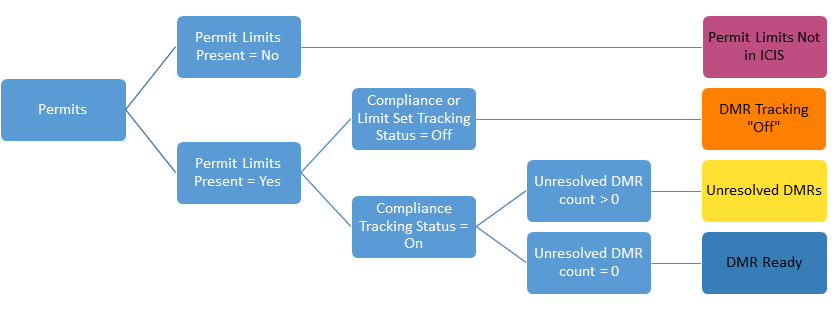
The dashboard view sorts permit (identify by the “NPDES ID) into the first matching category. For example, a permit would only be placed in the “DMR Ready” category if it did not meet the criteria for the preceding three categories. Please note that the dashboard uses a one-year rolling assessment for this sorting process [e.g., a facility that has all expected DMR values in EPA's national NPDES data system over the past rolling year will be put in the “DMR Ready” (blue) category.]
Permit Limits Not in ICIS
This category includes permits where the state has shared facility data with EPA’s NPDES data system (ICIS-NPDES) but not the full set of permit data. In particular, this category represents permits where EPA’s NPDES data system has facility data but not the necessary data regarding the permit effluent limits. EPA’s NPDES data system requires these permit effluent limits prior to accepting DMR data. EPA is working collaboratively with states to improve the data sharing of permit effluent limits.
DMR Tracking "Off"
This category includes permits where the state has set the “DMR Non-Receipt Tracking” and “Permit Compliance Tracking Status” data elements in EPA’s NPDES data system (ICIS-NPDES) to “Off.” Setting the “DMR Non-Receipt Tracking” or the “Permit Compliance Tracking Status” data elements to “Off” for a NPDES permittee means that EPA’s NPDES data system (ICIS-NPDES) will not automatically track compliance for the permittee (e.g., compliance with effluent limits or DMR reporting requirements). EPA recommends that authorized NPDES programs only set the “DMR Non-Receipt Tracking” and “Permit Compliance Tracking Status” data elements to “Off” in limited circumstances and for limited durations (e.g., less than 60 days). The following guidance provides more information on setting “DMR Non-Receipt Tracking” and “Permit Compliance Tracking Status” data elements to “Off.”
Unresolved DMRs
This category includes permits where there is one or more unresolved DMR non-receipt violations as determined by EPA’s NPDES data system (ICIS-NPDES). ICIS-NPDES automatically checks to see if DMR data are submitted late. This automatic check creates a violation code [i.e., a violation code of “D80” (DMR, Monitor Only – Overdue) or “D90” (DMR, Limited – Overdue)]. ICIS-NPDES also identifies if these violations are not addressed by the state or EPA [i.e., a Reportable Noncompliance (RNC) resolution code of “1” (NC – Unresolved RNC) or “A” (NC – Manual Unresolved RNC)].
It is important to note that ICIS-NPDES will automatically identify a permittee as having one or more DMR non-receipt violations when a state receives the DMR data from a permittee but the state does not share these DMR data with ICIS-NPDES. EPA is working collaboratively with states to improve the data sharing of DMR data. Additionally, EPA limits the time period for DMR non-receipt violations to remain as unresolved. ICIS-NPDES automatically prevents one-year-old (or older) DMR non-receipt violations from affecting the RNC Status code after one year of no DMR non-receipt violations [i.e., the RNC resolution code is set to “0”, which is “RE - Automated Administratively Resolved (DMR Non-Receipt Violations)”].
The previous EPA NPDES data sharing policy only required authorized NPDES programs to share DMR data with EPA for DMR filers classified as “major.” The NPDES eRule requires states to share all DMR data (majors and non-majors) with EPA’s NPDES data system (ICIS-NPDES). Accordingly, this dashboard view shows all unresolved DMR non-receipt violations for majors within the last rolling year and all unresolved DMR non-receipt violations for non-majors since July 1, 2017.
DMR Ready
This category includes permits where there are no unresolved DMR non-receipt violations as determined by EPA’s NPDES data system (ICIS-NPDES). Permits in this category must also have “DMR Non-Receipt Tracking” and “Permit Compliance Tracking Status” data elements in EPA’s NPDES data system (ICIS-NPDES) to “On.” Permits in this category means that the state and the permittee are sharing DMR data in accordance with NPDES eRule.
Biosolids Annual Report View
The 2015 NPDES eRule requires the U.S. EPA to assess the progress each authorized state is making in implementing NPDES electronic reporting and to repeat these assessments annually [see 40 CFR 127.26(j)]. EPA is using this dashboard view to conduct these assessments for the biosolids annual report. EPA is currently only using the biosolids view for 41 states where EPA is the regulatory authority for the Federal biosolids program (as well as for all tribal and territorial lands). The nine states that have authorization for the Federal biosolids program will share with EPA the biosolids annual report data that they collect in accordance with the NPDES eRule (see Table 1, 40 CFR 127.16). The biosolids data are pulled each year from EPA's NPDES Electronic Reporting Tool for Biosolids (or NeT-Biosolids) and the EPA Biosolids Center of Excellence (located in EPA Region 7).
This dashboard sorts NPDES permits into one of two categories for each assessment year.
- NPDES ID electronically submitted their biosolids annual report through EPA's NPDES Electronic Reporting Tool for Biosolids (or NeT-Biosolids) (“Electronic Submissions”); or
- NPDES ID submitted their biosolids annual report on paper to EPA (“Paper Submission”).
Please note that the dashboard uses a one-year rolling assessment for this sorting process. This assessment period usually ends in June. Please also note that currently there are no facilities with an EPA approved electronic reporting waiver for this annual report.
Additional NPDES eRule Dashboards
EPA has additional dashboards to show different aspects of NPDES eRule implementation. EPA will continue its collaboration with states prior to any deployment of new dashboards or enhancements.
