
Water Pollutant Loading Tool Frequently Asked Questions
On this page:
- Background & General Questions
- Technical Questions
- DMR Pollutant Loadings Calculations
- Toxics Release Inventory (TRI)
- Integration with Other Data Sources
- Data Quality Questions and Data Release Schedule
Background & General Questions
About the Water Pollutant Loading Tool
What is the Water Pollutant Loading Tool?
The Water Pollutant Loading Tool (Loading Tool) is a Web-based tool that calculates and reports facility pollutant discharges in pounds per year or by monitoring period. The tool also weights chemicals by their relative toxicity and calculates the toxic-weighted equivalent amount of each chemical released. With this tool you can rank facilities and pollutants by total amount of each pollutant released each year and by the total amount of toxic-weighted pounds released each year. The tool allows users to quickly identifies the facilities that discharge the largest amount of particular pollutants or pollutant groupings with simple filters:
- Location (e.g., State, Zip Code, Watershed),
- Type of Pollutant, and/or
- Type of Discharger (e.g., municipal wastewater treatment plants, industrial facilities).
What types of data are included in the Loading Tool?
The Loading Tool includes pollutant loadings data calculated using discharge monitoring report (DMR) and permit data from ICIS-NPDES. Depending on the type of search you perform, you can view facility information (name, location, permit IDs, flow, receiving waters), pollutant concentrations and loads (average pollutant concentration, average daily load, maximum pollutant concentration, total pounds of pollutant per year), toxicity information, and flow data.
The tool also includes wastewater pollutant discharge data from EPA's Toxics Release Inventory (TRI). Users can search TRI data to find the facilities with the largest pollutant discharges to surface waters or municipal sewage treatment plants (a.k.a. Publicly-Owned Treatment Works (POTWs)). Users can also compare the DMR data search results against TRI data search results and vice versa. The tool clearly labels the source of data when displaying search results but does not mix TRI or DMR data when calculating pollutant discharges. See the Basics of TRI Reporting and Factors to Consider When Using TRI Data for more information.
The Loading Tool also includes data from the Facility Registry System (FRS), the Clean Watershed Needs Survey, and EPA Watershed Assessment, Tracking & Environmental ResultS (WATERS) database, among others. Please see About the Data for more information on the Loading Tool data sources, scope, and limitations.
What types of data are NOT included in the Loading Tool?
The Loading Tool only includes wastewater discharge data for TRI reporters and for point source discharges regulated under the NPDES program. Not all industrial facilities report their releases to surface waters or POTWs under the TRI program and not all NPDES compliance monitoring, is included in the Loading Tool. For example, the Loading Tool does not include the following NPDES compliance monitoring data: biosolids monitoring, municipal separate storm sewer systems (MS4s), Industrial Users that discharge to POTWs, combined sewer overflows, and sanitary sewer overflows. These data are not reported to ICIS-NPDES or these compliance monitoring data do not have related flow data that would allow an estimate of the amount (pounds) discharged. Also, the Loading Tool does not estimate the pollutant load for any pollutant that is not monitored and reported to ICIS-NPDES. The tool generally does not have information about pollutants associated with run-off and nonpoint sources (e.g., agriculture, etc.). The ECHO Data Entry Requirements provides a summary of the data entry requirements for major and non-major permits.
The Loading Tool data are from ICIS-NPDES and TRI, and therefore only include discharges of pollutants that a facility is required by permit to monitor and/or report. The data do not include all pollutants actually discharged as facilities are not required to monitor all the pollutants that they discharge. The Loading Tool can only calculate mass loadings for pollutants that are measured in units of concentration or mass. Therefore some pollutants, such as toxicity parameters reported as percentages, are excluded from loading calculations.
I am a beginner user of discharge monitoring data, how can I use the Loading Tool?
You can use the Loading Tool to get access to discharge monitoring data. The information in the Loading Tool can help you determine which pollutant releases are important and how they relate to watershed impairments. Start with the Water Pollution Search, as it was designed for more basic queries and the results are displayed in a Top 10 list format. A wide range of questions can be answered, e.g., Which permittees in a watershed have the highest releases? In a given watershed, which pollutants are most frequently released? What are the comparative releases of facilities within a particular sector? For a given chemical, which facilities have permit limits, which facilities monitor but do not have limits, and which facilities have no information available?
What are some of the different applications for the information contained in the Loading Tool?
- Development of permitting and monitoring requirements for a NPDES permit (e.g., 'reasonable potential' analysis for water-quality based effluent limits. See 40 CFR 122.44(d)(1)(i));
- Identify those facilities with the largest amount of pollutant discharges above their permitted limits;
- Incorporate point source discharge data into watershed pollution budget plans (a.k.a. Total Maximum Daily Load (TMDL) plans);
- Incorporate point source discharge data into watershed modeling; and
- Improving the reviews of EPA Regional and State NPDES program quality (e.g., permit quality reviews, EPA/OECA's State Review Framework).
Has EPA used pollutant loads data?
Yes. EPA has used DMR pollutant loadings and TRI data to review the pollutants discharged by industrial point source categories with existing effluent guidelines. EPA conducts this review to support publication of its biennial Effluent Guidelines Program Plan. Specifically, EPA uses DMR data in ICIS-NPDES and TRI data to rank industrial point source categories by the amount of pollutant discharged, in units of pounds or toxic-weighted pound equivalents. These rankings are used to prioritize categories for additional reviews and rulemakings. The release of the Loading Tool allows EPA to provide a searchable interface that makes the information much more transparent and usable by the public.
Does the DMR Water Pollution Search estimate pollutant loadings for facilities that do not have their DMR data in ICIS-NPDES?
No. The DMR Water Pollution Search does not estimate pollutant discharges for these facilities. Consequently users must be aware of this important limitation when considering the results. However, the Custom Search does provide users with the option of estimating pollutant discharges using permit limit data in ICIS-NPDES.
Does the Loading Tool estimate pollutant loadings for nonpoint source pollution (e.g., agricultural areas)?
No. The Loading Tool only calculates pollutant discharges from DMRs, which are submitted from permitted point sources. The Loading Tool also provides pollutant releases to POTWs and surface waters from industrial facilities, which are mostly related to point source discharges. Nonpoint source (NPS) pollution, unlike pollution from industrial and sewage treatment plants, comes from many diffuse sources. NPS pollution is caused by rainfall or snowmelt moving over and through the ground. As the runoff moves, it picks up and carries away natural and human-made pollutants, finally depositing them into lakes, rivers, wetlands, coastal waters and ground waters. NPS pollution is a significant factor in impairments to water quality across the Nation. See what EPA is doing to address nonpoint source pollution.
Does the DMR Water Pollution Search estimate pollutant loadings for industrial facilities that discharge to publicly-owned treatment works (POTWs)?
No. The Loading Tool only calculates pollutant discharges from DMRs, which are submitted from facilities that have NPDES permitted outfalls (which in most cases are discharges to surface waters). The CWA regulates industrial discharges to POTWs (a.k.a. indirect dischargers) through the National Pretreatment Program. EPA's regulations require these indirect dischargers to periodically monitor their wastewater discharges and report these data to their local POTW, if the POTW has an approved pretreatment program, or to their state or EPA. See 40 CFR 403.12(e) and (h). Compliance monitoring data on indirect discharges are not uniformly inputted into ICIS-NPDES so it is not possible to calculate pollutant loadings on a national basis from these industrial sources of wastewater.
However, the Toxics Release Inventory (TRI) program does require a specified list of industrial categories to report on discharges to surface waters and to POTWs for individually listed chemicals and chemical categories. The Loading Tool's TRI Water Pollution Search does allow users to see releases to POTWs for TRI reporters.
How can I tell whether a facility has a limit for a pollutant or is only required to do monitoring?
The DMR Water Pollution Search results include a green "P" icon to indicate when a facility has a NPDES effluent limits or monitoring requirements for particular parameters. You can also click on "View Permit Limits" in the Pollutant Loading Report (DMR) webpage for the facility of interest.
Why do some facilities in the same industry have different limits?
Some NPDES permit programs require monitoring to assess whether effluent limits are necessary. See also FAQs about Monitoring Requirements and Effluent Limits.
What if I cannot find a particular facility in the Water Pollutant Loading Tool?
Facilities may be missing from the DMR Loading Tool because their DMR data have not been entered into ICIS-NPDES or they do not report to TRI. Prior to implementation of the NPDES eReporting Rule, permitting authorities were only required to submit DMRs for facilities that they classified as major dischargers. Data for non-major facilities is very complete in some states, but in other states, data are not readily available. EPA is working with authorized states to improve coverage of data across the country, and the percent of available data is increasing each year. See State Statistics and Loadings for information about DMR data completeness by state for a selected year.
What does the blue flag next to a pollutant load indicate?
The Loading Tool presents a data quality flag to identify potential outliers or data errors in DMR data. It's presence indicates that a pollutant load is calculated from DMR measurements that vary by more than three orders of magnitude during the reporting year. Flags are intended to assist facilities in identifying outliers and promoting review of their data and should not be treated as a definitive indication of any data errors.
To further investigate and identify the potential outlier, you may view the Pollutant Loading Report (DMR) to drill down from the annual loading (select Facility Loading Calculations), to the outfall-level loading, and monitoring period loading calculations. You can also view the Effluent Charts for the NPDES permit to view the available DMR data for the last five years.
If you identify a potential DMR data error on the Effluent Charts, you can report it by following the instructions to report a DMR error.
What if I need additional help?
See the Resources page for additional guidance or Contact Us for more information.
About the National Pollutant Discharge Elimination System (NPDES) Program
What is the National Pollutant Discharge Elimination System (NPDES)?
The Clean Water Act (CWA) requires anyone who wants to discharge pollutants from point sources to first obtain an NPDES permit, or else that discharge will be considered illegal. As authorized by the Clean Water Act, the National Pollutant Discharge Elimination System (NPDES) permit program controls water pollution by regulating point sources that discharge pollutants into waters of the United States. Point sources are discrete conveyances such as pipes or man-made ditches. For example, NPDES permits control municipal and industrial sources of wastewater pollution. Permits typically require monitoring and reporting. NPDES permits limit a facility’s discharge of water quality parameters, specific chemicals, bulk parameters, and flow.
The permit provides two levels of control: technology-based limits (based on the ability of dischargers in the same industrial category to treat wastewater) and water quality-based limits (if technology-based limits are not sufficient to provide protection of the water body). See EPA's Industrial Water Pollution Controls and Water Quality Standards for Surface Waters webpages for more information. The Water Permits Division of EPA's Office of Wastewater Management directs and organizes the program in cooperation with EPA regional offices, states, tribes, and others.
The CWA allows EPA to authorize States, tribes, and territories to operate the NPDES program if these entities demonstrate they have the authority and capability to run the program, and if their environmental enforcement authorities are at least as stringent as Federal law. EPA uses memoranda of agreement between the EPA and states to define baselines and set collaborative expectations for program characteristics, permitting, monitoring, inspections, and enforcement activities. See EPA regulations at 40 CFR part 123. EPA has delegated permitting authority to 46 states, while EPA retains primary authority in the remainder of states, tribes, and territories. For more information on this permit program see the NPDES Permit Writers' Manual. Since its introduction in 1972, the NPDES permit program is responsible for significant improvements to our nation's water quality.
How does the NPDES permit program relate to the Integrated Compliance Information System - National Pollutant Discharge Elimination System (ICIS-NPDES)?
In administration and oversight of the NPDES program, EPA has divided NPDES permit holders as either major or non-major dischargers. For example, EPA identifies municipal wastewater treatment plants (a.k.a., Publicly-Owned Treatment Works (POTWs)) that discharge 1 million gallons per day or more as major dischargers. ICIS-NPDES enables permitting authorities to monitor facility compliance with their permit requirements. Information about what data is required to be reported can be found on the Summary of EPA Compliance & Enforcement Data Entry Requirements in ECHO.
EPA announced in 2015, through the NPDES Electronic Reporting Rule, a new approach for collecting DMR data from all NPDES permitted facilities. EPA will require DMR data to be submitted electronically by NPDES permitted facilities. Electronic data collection will provide more complete, accurate and timely information to both regulators and the public.
How do EPA and state NPDES permit writers determine which pollutants should be monitored or controlled by effluent limits?
EPA regulations require that each NPDES permit include technology-based effluent limits based on national, industry specific requirements set by EPA (effluent guidelines) or case-by-case requirements established by the permit writer. See 40 CFR 122.44(a)(1). Additionally, NPDES permits must include water-quality based effluent limits for all pollutants or pollutant parameters that are or may be discharged at a level which will cause, have the reasonable potential to cause, or contribute to an excursion above any State water quality standard, including State narrative criteria for water quality. See 40 CFR 122.44(d)(1)(i). In addition to these requirements, NPDES permit writers may include effluent limits or monitoring requirements to comply with state water quality standards.
How does ICIS-NPDES identify the industrial sector for a NPDES permitted facility?
EPA’s ICIS-NPDES database uses Standard Industrial Classification (SIC) codes. ICIS-NPDES does allow authorized NPDES programs to track the industrial category for a NPDES facility using the North American Industry Classification System (NAICS), which is the system that replaced the SIC code system. Most NPDES programs still use the SIC codes to track the industrial category for a NPDES facility. Consequently, users should first conduct their searches of DMR data using SIC codes before using NAICS codes.
Does the Loading Tool track information on water quality trading?
No. The Loading Tool does not collect information on water quality trading. This trading is a relatively new approach to achieve water quality goals more efficiently. Trading is based on the fact that sources in a watershed can face very different costs to control the same pollutant. Trading programs allow facilities facing higher pollution control costs to meet their regulatory obligations by purchasing environmentally equivalent (or superior) pollution reductions from another source at lower cost, thus achieving the same water quality improvement at lower overall cost.
ICIS-NPDES manages information related to water quality trading through trade partners, which are managed in connection to specific limits. The presence of an active trade partner allows adjusted DMR values reflecting the results of the trade to be entered for that limit. These adjusted DMR values allow EPA, states, and the public identify whether a facility that does water quality trading is in compliance with its NPDES permit. The main purpose for these adjusted DMR values is to assess whether the permitted facility is in compliance with its permit. The Loading Tool does not use these adjusted DMR values in the EZ Search results. The results from DMR Water Pollution Search are meant to provide estimates of who is discharging what pollutants in a specified area.
The Custom Search output provides a comparison of the DMR value to the permit limit. This comparison is called Load-Over-Limit and is calculated two ways in the tool: 1) Load-Over-Limit Option 1 only shows the amount (mass) of the DMR value that exceeds the permit limit. DMR values that are below the limit are set to zero. 2) Load-Over-Limit Option 2 shows the mass of the DMR value that is above or below the permit limit. Option 2 allows users to see how much the DMR value is below the limit, while Option 1 only provides information on exceedances. Both of these options are presented in the Custom Search output.
About Discharge Monitoring Reports (DMRs)
What are Discharge Monitoring Reports (DMRs)?
The CWA and NPDES regulations require permitted facilities to monitor the quality of their discharge and report data to the permitting authority. The NPDES permitting authority, EPA and authorized states, have unique policies and procedures to establish appropriate frequencies, procedures, and locations for monitoring. Facilities report pollutant discharge monitoring data in their Discharge Monitoring Report (DMR) as mass-based quantities (e.g., pounds per day) and/or concentrations (e.g., mg/L); however, discharges are reported using a wide variety of units. EPA’s regulations at §122.41(l)(4)(i) require that monitoring results must be reported on a DMR form. View an example DMR form (PDF) (2 pp, 191 K). Authorized states may use different forms for the permits that they write.
What is the frequency of these DMR submissions?
Unless waived the permitting authority and included as a condition in the permit, the minimum frequency for DMR submissions is once per year. The permit writer can also require reporting more frequent than annually. Many NPDES permits require monthly DMR submissions to the permitting authority.
Are permitted facilities required to submit DMRs to their permitting authority?
Yes. Permitted facilities must monitor the quality of their discharge and report this data to their permitting authority. This is one of the Central Tenets of the National Pollutant Discharge Elimination System (NPDES) Permitting Program (PDF) (6 pp, 147 K). Facilities are required to report their discharge monitoring data on DMRs. Additionally, if any facility monitors a pollutant more frequently than required by the permit, the results of this additional discharge monitoring will also be submitted on their DMR to their NPDES permit authority. Failure to report or failure to report truthfully can result in civil penalties or in criminal penalties. For more information see EPA regulations at 40 CFR 122.41(l)(4) and (k) and the NPDES Permit Writers' Manual. Finally, EPA and states can also conduct unannounced, independent wastewater sampling. More information can be found in the NPDES Compliance Inspection Manual.
What laboratory analytical methods do NPDES permitted facilities use to identify and quantify the pollutant concentrations in their discharge? Is this information in the Loading Tool?
EPA publishes laboratory analytical methods that are used by industries and municipalities to analyze the chemical, physical and biological components of wastewater and other environmental samples that are required by regulations under the authority of the CWA. Most of these methods are published as regulations in the Code of Federal Regulations (CFR) at Title 40 Part 136. EPA also allows NPDES regulated facilities to use alternative analytical wastewater methods. Information about the laboratory analytical methods is not collected on DMRs, which means that the Loading Tool cannot identify the laboratory analytical methods used by NPDES dischargers.
What was the Permit Compliance System (PCS)?
EPA's original database, Permit Compliance System (PCS), dates back to the early beginnings of the NPDES permit program. Since 1974, EPA used PCS to collect, manage, and report DMR data. EPA replaced PCS with a modernized database called the Integrated Compliance Information System for NPDES (ICIS-NPDES). EPA migrated authorized state NPDES and tribal permit programs from PCS reporting to ICIS-NPDES reporting. The Loading Tool updates weekly from ICIS-NPDES.
Authorized state NPDES programs switched systems between 2011 and early 2013 and now report DMR data to ICIS-NPDES instead of PCS. ECHO provides more details on the data migration to ICIS-NPDES.
How do authorized states submit DMRs into ICIS-NPDES?
Dischargers submit discharge monitoring data to their permitting authority using discharge monitoring report (DMR) forms (PDF) (2 pp, 191 K). Authorized states may use different forms for the permits that they write.
The permitting authority then enters these data into ICIS-NPDES and checks whether the discharger is in compliance with the NPDES permit requirements. Many authorized state program review hard copy forms and hand enter DMR data into ICIS-NPDES. Some authorized states provide permittees the ability to electronically submit DMR data. EPA also supports NetDMR, which is a national tool that allows NPDES permittees to electronically submit DMR data via a secure Internet application to EPA’s ICIS-NPDES database through the Environmental Information Exchange Network.
How does the major and non-major designation affect data entry requirements and available discharge data?
All authorized states are required to report some facility and permit data (14 pp, 4.6MB) for all facilities (major and non-major). EPA expects authorized states to enter compliance and enforcement information into the national databases for at least 95% of their permitted facilities. For non-major facilities, EPA does not require authorized states to enter compliance and enforcement information into ICIS-NPDES; however, many authorized states are providing the information voluntarily. You can also use the Clean Water Act Annual Noncompliance Report (ANCR) to see information about facilities designated as non-majors. Authorized states that do not provide the data into the national system are required to have their own tracking systems to review incoming reports for violations.
EPA policy requires that facility data (e.g., facility site name, city, state, longitude, latitude) be shared between states and EPA for all facilities. Consequently, a search in the Loading Tool that specifies a particular parameter will only return facilities when there is match in ICIS-NPDES. Similarly, not all facility level data on general permit covered facilities are included in ICIS-NPDES. EPA and states issue general permits to cover multiple facilities in specific categories of discharges. General permits can be a cost-effective option for agencies because of the large number of facilities that can be covered under a single permit. Where a large number of similar facilities require permits, a general permit allows the permitting authority to allocate resources in a more efficient manner and to provide timelier permit coverage than issuing an individual permit to each facility. In addition, using a general permit ensures consistent permit conditions for comparable facilities. However, most general permits are classified by EPA and states as 'non-majors,' which means that a more limited set of facility, permit, discharge, and inspections data is entered into EPA's data system (ICIS-NPDES). More information on general permits can be found in the NPDES Permit Writers’ Manual.
What are authorized states and EPA doing to increase availability and public transparency of DMR data?
A major part of the Clean Water Action Plan is the NPDES Electronic Reporting Rule, which will increase the amount of DMR data available to the public. The NPDES Electronic Reporting Rule identifies the essential information that EPA needs to receive electronically, primarily from NPDES permittees, with some data required from NPDES agencies (NPDES-authorized States, territories, and tribes) to manage the national NPDES permitting and enforcement program. Through this regulation, EPA seeks to ensure that such facility-specific information would be readily available, accurate, timely, and nationally consistent on the facilities that are regulated by the NPDES program. The Loading Tool will incorporate these electronically submitted DMR data and increase the availability and utility of DMR data.
Are NPDES dischargers required to report discharge monitoring data that are below the laboratory analytical method detection limits or quantitation limits?
The detection limit is the minimum result from a wastewater sample that can be reliably discriminated from a blank sample (for example, with a 99% confidence level). The quantitation limit is the smallest detectable concentration of an analyte greater than the detection limit where the accuracy (precision and bias) achieves the objectives of the intended purpose. In practical terms, these two analytic methods limits put pollutant concentrations measured from a wastewater samples into three groupings:
- Pollutant concentrations that are below the analytic method detection limit are generally interpreted to mean that it is not reliable to determine that a pollutant is present;
- Pollutant concentrations that are above the analytic method detection limit but below the analytic method quantitation limit means that the pollutant may be present but the values are reported as estimated concentrations; and
- Pollutant concentrations at or above the analytic method quantitation limit means that the pollutants are present and that the pollutant concentration values are considered reliable.
NPDES dischargers are required to report the results of their wastewater sampling and add any appropriate qualifiers. EPA and State permitting authorities use data from NPDES permit applications and DMRs to determine whether pollutants are present in an applicant's discharge and to quantify the levels of all detected pollutants. These pollutant data are then used to determine whether technology- or water quality-based effluent limits are needed in the facility‘s NPDES permit. It is critical, therefore, that NPDES dischargers provide data that have been measured with precision and accuracy so that they will be meaningful to the decision-making process.
How does ICIS-NPDES track pollutant concentration data that are below the laboratory analytical method detection limits or quantitation limits?
ICIS-NPDES allows EPA and state permit programs to identify pollutant concentrations that are below a certain value by using the less than qualifier (<). The qualifier is saved in a separate qualifier field and the reported data is saved in a separate value field.
ICIS-NPDES
The screen-shot of the DMR data entry screen for ICIS-NPDES shows what data are captured by ICIS-NPDES from the DMR. The green boxes and arrows demonstrate the work flow in entering DMR data into ICIS-NPDES.
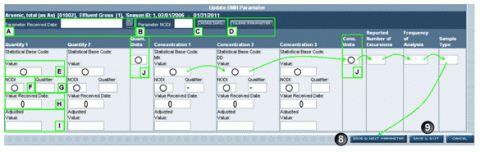
Specifically, for each monitoring result (or Statistical Base Code in ICIS-NPDES terminology) the NPDES discharger will report, among other information, a value (see E in the above figure) and a qualifier (see G in the above figure). ICIS-NPDES qualifiers indicate how the actual value relates to the reported value. It defaults to = (equal to), but may also be used to indicated various types of uncertainty. Other available qualifiers are >(greater-than), < (less-than), T (too numerous to count), and E (estimated). When the less than qualifier (<) is used this means that the actual value was some unknown value less than the reported value. Consequently, ICIS-NPDES only allows EPA and state data entry professionals to identify a single value and qualifier when pollutant monitoring data are below the laboratory analytical method quantitation limit. The following is a common data entry procedure to accommodate this system restriction:
- 0 (the number zero) in the value field (see E in the above figure) and the = qualifier (see G in the above figure) when the pollutant concentrations are below the analytic method detection limit; and
- The analytic method quantitation limit in the value field (see E in the above figure) and the < qualifier (see G in the above figure) when the pollutant concentrations are below the analytic method quantitation limit.
Monitoring Requirements and Effluent Limits
Why are there different types of NPDES permit effluent limits and monitoring requirements?
NPDES permit effluent limits and monitoring requirements can be numeric (e.g., average daily discharge of Total Suspended Solids not to exceed 30 mg/L) or narrative (e.g., best management practices). CWA section 402(a)(1) and (2) and the NPDES regulations at § 122.44(k) authorize BMPs in NPDES permits to control or abate the discharge of pollutants when numeric effluent limitations are infeasible, or when the practices are reasonably necessary to achieve effluent limitations and standards or to carry out the purposes and intent of the CWA. Most NPDES permits include numeric effluent limits and monitoring requirements, which are most often expressed as mass-based values (e.g., average daily amount (in units of pounds) not to exceed 2,500 pounds per day) or concentration-based values (e.g., average daily amount not to exceed 30 mg/L). NPDES permit writers also establish numeric effluent limits and monitoring requirements for pollutants that cannot be expressed in terms of mass or concentration (e.g., pH, temperature, radiation) or are better expressed through other means (e.g., unit-less ratios). For example, pH is generally expressed as an acceptable range (e.g., 6.0-9.0 standard pH units). The Loading Tool uses numeric data from DMRs in ICIS-NPDES to calculate pollutant discharge amounts for each monitoring period and for each calendar year.
Why do NPDES permits sometimes require monthly average effluent limits and daily maximum effluent limits for the same pollutant at the same outfall at the same facility?
Monthly average effluent limits help control water pollution to avoid chronic effects on human health and water quality. NPDES permittees may sample daily or weekly and then average these values across and month to demonstrate compliance with the average monthly limit. The daily maximum effluent limit helps control water pollution to avoid acute effects on human health and water quality. NPDES permittees may sample daily or weekly and then report the single maximum value for the monitoring period, which is often monthly. Both sets of limits are used by NPDES permit writers to protect human health and the environment.
EPA also uses these two limit types with technology-based effluent limits. In establishing daily maximum limitations, EPA's objective is to restrict the discharges on a daily basis at a level that is achievable for a facility that targets its treatment at the long-term average. EPA acknowledges that variability around the long-term average results from normal operations. This variability means that occasionally facilities may discharge at a level that is greater than the long-term average. This variability also means that facilities may occasionally discharge at a level that is considerably lower than the long-term average. To allow for these possibly higher daily discharges, EPA has established the daily maximum limitation. A facility that discharges consistently at a level near the daily maximum limitation would not be operating its treatment to achieve the long-term average, which is part of EPA's objective in establishing the daily maximum limitations. That is, targeting treatment to achieve the limitations may result in frequent values exceeding the limitations due to routine variability in treated effluent. In establishing monthly average limitations, EPA’s objective is to provide an additional restriction to help ensure that facilities target their average discharges to achieve the long-term average. The monthly average limitation requires continuous dischargers to provide ongoing control, on a monthly basis, that complements controls imposed by the daily maximum limitation. In order to meet the monthly average limitation, a facility must counterbalance a value near the daily maximum limitation with one or more values well below the daily maximum limitation. To achieve compliance, these values must result in a monthly average value at or below the monthly average limitation.
Why are some numeric effluent limits and monitoring requirements expressed in units of quantity (e.g., pounds per day) or concentration (e.g., mg/L)?
EPA's regulations at § 122.45(f)(1) stipulate that all pollutants limited in permits must have effluent limits, standards or prohibitions expressed in terms of mass except under any of the following conditions:
- For pH, temperature, radiation, or other pollutants that cannot appropriately be expressed by mass limitations.
- When applicable standards or limitations are expressed in terms of other units of measure.
- If in establishing technology-based permit limitations on a case-by-case basis, limitations based on mass are infeasible because the mass or pollutant cannot be related to a measure of production (e.g., discharges of TSS from certain mining operations). The permit conditions must ensure that dilution will not be used as a substitute for treatment.
Mass-based permit effluent limits encourage water conservation (e.g., minimize the potential for diluting process wastewaters by non-process wastewater, more efficient use of water) and pollution prevention (e.g., reduce waste loads to wastewater treatment facilities by physically collecting solid materials before using water to clean equipment and facilities). Additionally, for facilities with on-site wastewater treatment systems, the combination of water-reduction technologies and practices and well-operated wastewater treatment will reduce the volume and mass of discharged wastewater pollution (i.e., after treatment). Another benefit of mass-based permit effluent limitations is that they provide the permittee with more flexibility. Permittees may elect to control their wastewater discharges through more efficient wastewater control technologies and pollution-prevention practices that result in lower pollutant concentrations in the discharged wastewater, or more efficient water conservation practices that result in less wastewater volume discharged from industrial operations), or both.
Additionally, a permit writer may determine that it is beneficial to include concentration-based effluent limits to supplement the mass-based effluent limits. Where effluent limits are expressed in terms of mass, a provision at § 122.45(f)(2) allows the permit writer, at his or her discretion, to express effluent limits in additional units (e.g., concentration units). Where effluent limits are expressed in more than one unit, the permittee must comply with both. The permit writer may determine that expressing effluent limits in terms of both concentration and mass encourages the proper operation of a treatment facility at all times.
Can I tell whether the facility is exceeding their permit limits?
Yes. The Top Pollutants tables on the Facility Information (DMR) page identify pollutants with one of more exceedances of permit effluent limits during the reporting year. This is indicated in the tables by a yellow flag. The flags are carried into the Facility Loading Calculations, where you can drill down to view pollutant details and loading calculations by outfall and monitoring period. You can hover over the yellow flag to see the load over limit value.
You can access the Facility Information page by clicking on a hyperlinked facility name or NPDES ID in the Water Pollution search results.
When you navigate to search results or a specific Facility Information page in the Loading Tool, you will also see a red C icon, which is a link to the ECHO Detailed Facility Report. This report will show compliance history over the last three years. You can also use the Wastewater/Stormwater/Biosolids Facility Search to search for facilities based on geographic, facility, permit, and enforcement and compliance criteria. The output from your searches can be displayed on a map.
How are Exceedance Counts different from Load Over Limit?
There are differences in the way that the Loading Tool calculates loads over limit and exceedances, which can lead to inconsistent results:
- Load Over Limit - The Loading Tool calculates pollutant load based on either the permit limits or enforcement action limits (where applicable) by prioritizing average quantities/concentrations over maximum quantities/concentrations, even if the limit is a maximum quantity/concentration. As a result, the measurement that the Loading Tool uses to calculate the load may not have the same statistical basis as the limit.
- Exceedances - The Loading Tool measures exceedances by comparing the DMR measurement that directly corresponds to the permit limit (e.g., maximum concentration compared to maximum concentration limit).
Therefore, results for Load Over Limit searches may not directly match Exceedance Counts searches. For example, the load over limit calculation may compare a pollutant load calculated from an average concentration to the either the permit or enforcement action limit load calculated from a maximum concentration. If the average concentration-based load is less than the maximum permit limit-based load, then the load over limit will be zero. However, for Exceedance Counts, if the maximum concentration is greater than the maximum concentration limit, then the Loading Tool will flag the maximum concentration as an exceedance.
Technical Questions
How can I download data from the Water Pollutant Loading Tool?
All results tables for the Water Pollution Search include a “Download All Data” button that produces a comma-separated value (CSV) file that users can save to their desktop and import into software of their choice. The Loading Tool also provides the means for users to download facility, permit, and DMR data.
The Custom Search allows users to create customized searches and access detailed DMR pollutant loadings information. Results are provided as a comma separated value (CSV) file for post-processing by the user.
In addition to the data downloads available throughout the Loading Tool, EPA provides access to DMR datasets through the following tools:
- The ECHO Data Downloads provide ICIS-NPDES Permit Limits and Discharge Monitoring Report datasets for Clean Water Act permitted dischargers by year.
- ECHO Effluent Charts provide downloads of DMR data for an individual facility, either for the entire facility or for specific outfalls and pollutants.
Note that the Effluent Charts include DMR data that may not be displayed in the Loading Tool, such as data for internal monitoring locations and discharges related to wet-weather events (stormwater). For more information about the data in the Loading Tool, see DMR Data Scope and Limitations.
How can I construct a URL to directly access a facility's pollutant loading report page?
Users are required to input a program ID (NPDES ID or TRI ID) and can optionally input a reporting year (2007 - present) using the parameter structure below. If the year is not entered, the Facility Information page for the most recent available year of data will load.
DMR: https://echo.epa.gov/trends/loading-tool/reports/dmr-pollutant-loading?…[NPDES ID]&year=[YYYY]
For example:
https://echo.epa.gov/trends/loading-tool/reports/dmr-pollutant-loading?… accesses the DMR Pollutant Loading Report page for 2010
https://echo.epa.gov/trends/loading-tool/reports/dmr-pollutant-loading?… accesses the DMR Pollutant Loading Report page for the most recent available reporting yearTRI: https://echo.epa.gov/trends/loading-tool/reports/tri-pollutant-loading?…[TRI ID]&year=[YYYY]
DMR Pollutant Loadings Calculations
How does the Water Pollutant Loading Tool calculate pollutant loadings?
The Technical Users Background Document for the Water Pollutant Loading Tool provides the exact formulas and procedures for selecting DMR data to calculate annual pollutant discharges (in units of pounds and toxic-weighted pound equivalents). The Loading Tool can take representative pollutant monitoring data (in units of milligrams per liter (mg/L)) and multiply by the corresponding wastewater discharge (in units of million gallons of per day (MGD)) and a conversion factor to account for units. For example, if a facility discharges a pollutant with a concentration of 5 mg/L in a wastewater flow of 10 MGD in the month of January (31 days) then the corresponding calculation is:
Example Calculation:
Pollutant Discharge = 5 mg/L × 10 MGD × 31 days × 3.785 L/gal × 2.205 Pounds/Kg (in January)
= 12,936 pounds
The Technical Users Background Document for the Water Pollutant Loading Tool provides in greater detail how the Loading Tool identifies the representative pollutant monitoring data for calculating pollutant discharges and how it uses these data to calculate annual pollutant discharges (in units of pounds and toxic-weighted pound equivalents).
As noted above the Loading Tool also presents wastewater pollution discharge data reported under the TRI data program. These data are reported as an annual mass amount of pollutant releases to surface waters (direct dischargers) and POTWs (indirect dischargers).
What calculation methodology does the Water Pollutant Loading Tool use to calculate pollutant loadings?
The Technical Users Background Document for the Water Pollutant Loading Tool describes the Loading Tool architecture and calculation methodologies in detail. The basic calculation steps include:
- Extracting DMR data from ICIS-NPDES;
- Converting measurements into standard units;
- Matching pollutant concentrations with wastewater flows to calculate loads (mass per unit time);
- Calculating monitoring period loads (mass per monitoring period);
- Applying methodologies to calculate loads for discharges reported as non-detect;
- Grouping parameters and aggregating nutrient loads;
- Calculating annual loads; and
- Applying estimation functions to estimate annual loads when monitoring reports are missing.
The Loading Tool also presents wastewater pollution discharge data reported under the TRI data program. These TRI data are reasonable estimates of the annual mass of pollutant releases to surface waters (direct dischargers) and POTWs (indirect dischargers).
How does the Water Pollutant Loading Tool calculate pollutant loadings for intermittent pollutant discharges?
Some facilities have intermittent discharges and may have one or more outfalls that don't discharge for one or more months. ICIS-NPDES has ways of identifying when there is no discharge at a particular outfall for an entire monitoring period. In such cases the Loading Tool does not calculate pollutant loads for these outfalls during these monitoring periods.
EPA also developed a methodology with the states to estimate intermittent discharges that occurring within a monitoring period (e.g., there is a discharge from the outfall but it only occurs two days out of the monthly monitoring period). Specifically, the Loading Tool uses three ICIS-NPDES Duration of Discharge codes for identifying these intermittent dischargers: 50037, 82517, and 81381. The Loading Tool will automatically adjust the pollutant loading calculation such that the calculation only estimates pollutant discharges for the time when the outfall is discharging (e.g., two days in the month instead of the entire month).
However, there is a limitation with ICIS-NPDES data. Not all NPDES permits require permittees to submit these Duration of Discharge codes when they have intermittent discharges occurring within a monitoring period. Consequently, the tool may overestimate pollutant discharges for these intermittent dischargers that do not report these Duration of Discharge codes. NPDES permittees with intermittent discharges are encouraged to engage with their permit writers to add one of these Duration of Discharge codes to their DMR. NPDES permittees may also Contact Us if these Duration of Discharge codes are not yet in their DMR.
How does the Water Pollutant Loading Tool calculate pollutant loadings for NPDES facilities in ICIS-NPDES with non-monthly DMR frequency?
EPA's NPDES regulations require annual sampling of permitted wastewater discharges as a minimum sampling frequency. Most permitted outfalls have more sampling with most the common sampling and reporting frequency being monthly. The Loading Tool uses reported pollutant concentrations and wastewater flows to estimate the pollutant loads where monitoring data are not reported to ICIS-NPDES. For example, if a facility reports bi-monthly then the Loading Tool will use the six reported monitoring results to estimate the pollutant discharges for the other six months where there is a discharge but no monitoring data. The table below provides an example of how the Loading Tool takes monitoring data from five months to calculate an annual load.
Finally, it is important to note that the DMR Water Pollution Search does not calculate pollutant discharges for facilities that do not have any of their DMR data in ICIS-NPDES.
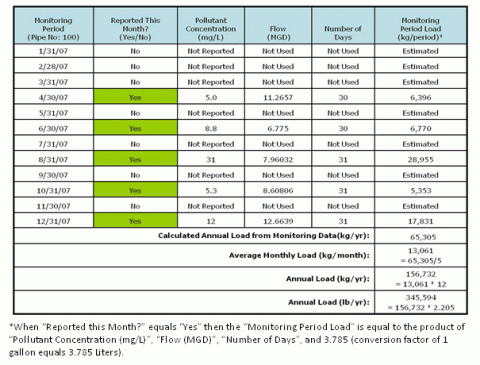
How does the DMR Water Pollution Search calculate annual pollutant loads using pollutant concentration data that are below the laboratory analytical method detection limits or quantitation limits?
If pollutant concentrations for all monitoring periods in a given year are reported below the laboratory analytical method quantitation limit then the annual load calculated by EZ Search (DMR) for that parameter is equal to zero. This means that all pollutant concentrations in a given year are either "0" or qualified with "<". In practical terms this means that pollutants may have been detected as present through wastewater sampling but never reliably quantified during the year.
DMR Water Pollution Search uses a hybrid approach to calculating pollutant loads with at least one monitoring period has a pollutant concentration that is above the laboratory analytical method quantitation limit. This means that pollutants were reliably quantified at least once during the year, which confirms the presence of the pollutant in the wastewater discharge. In this case the DMR Water Pollution Search annual pollutant load is the sum of:
- The product of the pollutant concentration data that are above the laboratory analytical method quantitation limit and the related wastewater flow, monitoring time period, and the appropriate conversion factors; and
- The product of one-half the laboratory analytical method quantitation limit and the related wastewater flow, monitoring time period, and the appropriate conversion factors.
It is important to note this method requires the reporting of the laboratory analytical method quantitation limit. In cases where there is no reported laboratory analytical method quantitation limit in ICIS-NPDES, the Water Pollution Search does not make an estimate of the laboratory analytical method quantitation limit and uses 0 (zero) for the pollutant load for that monitoring period. Additionally, ICIS-NPDES data entry errors where the < sign or other qualifier is inadvertently omitted means that the Loading Tool will treat such values without the < qualifiers as being above the laboratory analytical method quantitation limit (even though they may be reported on the paper DMRs with the appropriate < qualifiers). Finally, it is also important to note that the hybrid approach is the method EPA uses to calculate annual pollutant loadings for its review of industrial sources of wastewater and develop is Biennial Effluent Guidelines Program Plan (see Section 304(m) of the CWA).
What is the relative difference in annual pollutant loadings between the method of setting all pollutant concentration data that are below the laboratory analytical method quantitation limit equal to zero versus the hybrid approach used by EZ Search (DMR)?
EPA examined this relative difference with toxic pollutant discharges (in units of toxic-weighted pound equivalents). Toxic pollutant parameters are the most sensitive to these calculations as even very small discharges of some toxic pollutant discharges (in units of mass) equate to large amounts of toxic-weighted pound equivalents. EPA identified that only 0.12 percent of the toxic-weighted pound equivalents in 2007 are based on below detection level assumptions using the hybrid approach. The industrial categories showing the greatest sensitivity to below detection level assumptions include Superfund Sites, the Pulp, Paper and Paperboard Category, and the Petroleum Refining Category. Pollutant parameters showing the highest sensitivity to the below detection level assumptions include 2,3,7,8-Tetrachlorodibenzo-p-dioxin (TCDD), TCDD equivalents, and chlorine.
How does the Loading Tool round its calculated pollutant discharges?
The Loading Tool uses the formulas outlined in the Technical Users Background Document for the Water Pollutant Loading Tool. The Loading Tool does not round DMR data or apply significant figure rules prior to calculating pollutant discharges. For example, the DMR Water Pollution Search may report a pollutant discharge of 547,139 pounds but does not round this calculated figure to a specified number of significant figures. The annual pollutant results are presented as they are calculated in order to facilitate error correction. Presenting results as they are calculated will allow users to perform their own hand calculations of pollutant loadings using pollutant and wastewater flow discharge data for each monitoring period (available through Custom Search). Users can also download pollutant and wastewater flow discharge data for each monitoring period and apply their own rules for significant figures to calculate rounded pollutant loadings.
Pollutant discharges are reported in pounds and toxic-weighted pound equivalent (TWPE). EPA calculates TWPE using DMR data and pollutant specific toxic weighting factors (TWFs) in order to rank the relative toxicities of different pollutant discharges. Pollutants have different toxicities to human health and aquatic communities and the TWPE unit provides a relative measure of how the potential toxic nature of one pollutant compares against another pollutant.
- See EPA's Draft Toxic Weighting Factor Methodology for more information.
It is important to note that this value is not a measure of risk or potential for human health impacts. EPA presently lacks on a national scale the detailed exposure assessment data and tools necessary to complete a risk assessment with these DMR data (e.g., analyze for each industrial facility the fate and transport of discharged pollutants in an actual water body, exposure pathways of pollutants to populations in a watershed, and uptake of the discharged pollutants).
To convert pollutant loadings into TWPE, EPA multiplies the pollutant mass (in pounds) by its toxic weighting factor (TWF). For example, total mercury (CAS No. 7439976) has a TWF equal to 117 TWPE/lb-mercury while total copper (CAS No. 7440508) has a TWF equal to 0.63 TWPE/lb-copper. Therefore a discharge of 1 pound of mercury equals 117 TWPE discharged, while a discharge of 1 pound of copper equals 0.63 TWPE discharged. Not all pollutants have a toxic weighting factor (for example, Total Suspended Solids), which means that these pollutants do not have a toxicity score (i.e., TWPE = 0).
EPA's Office of Water's Engineering and Analysis Division (EAD) developed TWFs for use in its effluent limitations guidelines and standards (ELGs) development program to allow comparison of pollutants with varying toxicities using data from ICIS-NPDES, and EPA’s Toxics Release Inventory (TRI). The Water Pollutant Loading Tool makes this data more available to the public (as this facility specific TWPE discharges were previously available only through EPA's docket system supporting its ELG program). These TWFs are available on the Resources tab.
What options do I have with the Custom Search to calculate annual pollutant loads using pollutant concentration data that are below the laboratory analytical method detection limits or quantitation limits?
The Custom Search currently provides three options for calculating annual loads. These include: (1) setting values below the analytic method quantitation limit equal to zero; (2) setting values below the analytic method quantitation limit equal to one-half times the analytic method quantitation limit; and (3) setting values below the analytic method quantitation limit equal to the analytic method quantitation limit.
Why do I sometimes get different loading results between Custom Search and the default Water Pollution Search?
The Custom Search offers users options to apply different methodologies for calculating loads than the Water Pollution Search (and DMR Pollutant Loading Report and ECHO Detailed Facility Report) . The primary reason why the Custom Search criteria return a different value than the Water Pollution Search, Loading Report, or ECHO Detailed Facility Report is due to differences in how the Custom Search sets non-detects. In the Custom Search, there are 3 methods for setting non-detects: setting all non-detects to zero, setting all non-detects to half the detection limit, and setting all non-detects to the detection limit.
The Water Pollution Search uses a fourth "hybrid" method. It sets non-detects equal to zero if the pollutant was not detected for all monitoring periods in the reporting year. If the pollutant was detected in at least one monitoring period, then the Loading Tool sets the non-detects equal to ½ the detection limit. Currently, there’s no way to exactly replicate the loading calculations used on the Water Pollution Search using the Custom Search. The closest loading calculation criteria are: DMR data only, Estimation Function ON, Parameter Grouping ON, Nutrient Aggregation OFF, Non-detects = ½ or zero.
See the Loading Calculation Options for more information.
Toxics Release Inventory (TRI)
What chemicals are reported in the TRI program?
In general, chemicals covered by the TRI Program are those that cause one or more of the following: (1) Cancer or other chronic human health effects; (2) Significant adverse acute human health effects; and (3) Significant adverse environmental effects. Please see this TRI-Listed Chemicals for an overview and list of chemicals reported to the TRI program.
What is the difference between TRI direct and indirect dischargers?
Industrial facilities classified as direct dischargers release wastewaters directly into surface waters of the U.S. Indirect dischargers discharge wastewaters to publicly owned treatment works (POTWs) for further treatment prior to release into the environment. A single facility may have both direct and indirect discharges.
For indirect dischargers, EPA adjusts the facility discharges to account for removals at the POTW. POTWs can treat and remove some or all of the chemicals from TRI indirect releases before releasing the treated wastewater to the environment. EPA estimates chemical removal rates based on a percent removal and subtracts the percent removed from the reported indirect discharge. The POTW chemical removal spreadsheet is available in Technical Support Documentation.
Why are the annual wastewater pollutant discharge estimates from DMR Water Pollution Search and TRI Water Pollution Search sometimes different for the same pollutant at the same facility for the same year?
As previously noted, not all facilities report the same pollutants to the NPDES and TRI programs. These differences in pollutant reporting mean that there will likely not be a one-to-one match between pollutant discharges displayed by DMR Water Pollution Search and TRI Water Pollution Search. For example, the TRI program focuses on toxic pollutant discharges and the NPDES program focuses on all aspects of water pollution. Consequently, the results of DMR Water Pollution Search may show Total Suspended Solids (TSS) as the top pollutant discharge while the corresponding TRI search will not display any results for TSS (as TSS is not a toxic pollutant and is not reported under the TRI program).
Additionally, the universes of facilities that report under the NPDES and TRI programs do not overlap perfectly. For example, POTWs do not report under the TRI program. Consequently, the Loading Tool will have pollutant discharge data for a facility that reports monitoring data on DMRs and these data are imported into ICIS-NPDES even when the facility does not report under the TRI program. Conversely, the Loading Tool will have estimates of pollutant discharges to surface waters and POTWs for a TRI reporting facility even when the facility's DMR data are not in ICIS-NPDES.
The NPDES and TRI programs both require reporting of pollutant discharges; however, only the NPDES program requires wastewater sampling and reporting of these monitoring results to their permitting authority. While many TRI reporters base their TRI data on monitoring data, others report estimated data to TRI as the program does not mandate additional release monitoring. Various estimation techniques are used when monitoring data are not available, and EPA has published estimation guidance for the regulated community. Variations between facilities can result from the use of different estimation methodologies. These factors should be taken into account when considering data accuracy and comparability. See the following guide for considerations on how to use TRI data.
Another potential cause for a different between TRI and DMR data are errors in one or both of the databases. These errors may have originated with the reporting facility or, in the case of DMR data, with the state or EPA Region that entered these data into PCS or ICIS-NPDES. Finally, another potential difference might be that the DMR data are focused on point source releases (e.g., pipes, ditches, swales), while TRI releases include all releases to surface waters (including nonpoint source releases of TRI chemicals).
How does the Loading Tool perform the crosswalk from ICIS-NPDES pollutant parameter codes to TRI chemicals?
The Loading Tool links pollutants in DMRs and chemicals in TRI by creating groups based on chemical abstract service (CAS) numbers. A CAS number is assigned by the American Chemical Society which uniquely identifies a chemical.
Different codes are used identify pollutants/chemicals in DMR and TRI data:
- DMRs use parameter codes to identify pollutants. These parameter codes are specific to the CAS number and analysis type. As a result, multiple parameter codes may exist for a single CAS number (e.g., total residual chlorine, free available chlorine).
- TRI chemicals are identified, for the most part, using CAS numbers. TRI also includes chemical categories, such as glycol ethers and chlorophenols, which comprise multiple CAS numbers. In some cases, TRI chemicals can be double-counted with TRI chemical categories. For example, 2,4,5-Trichlorophenol is a TRI chemical but also falls under the chlorophenols chemical category. To avoid double counting, EPA grouped TRI chemicals within their broader chemical categories, and produced a list of unique chemical groups that link to multiple CAS numbers.
To create the chemical crosswalk between the two programs, EPA uses the CAS numbers to identify the DMR parameters and TRI chemicals that should be included in each chemical group. To match DMR data to TRI-reported discharges, and to avoid double-counting within DMR and TRI, EPA groups and sums the pollutant discharges in DMR and TRI data to the chemical group level and matches on a unique chemical group ID. The DMR/TRI/Chemical Group crosswalk is available on the User Guide tab.
Does EPA enforce TRI reporting requirements?
Yes. EPA may issue a civil administrative complaint to any person or company who violates the Emergency Planning and Community Right-to-Know Act (EPCRA), which is the main law supporting TRI reporting. The complaint may impose a civil penalty, including recovery of any economic benefit of noncompliance, and may also require correction of the violation. See the TRI Compliance and Enforcement webpage for more information on EPA's enforcement program for TRI reporting.
How does the DMR Water Pollution Search differ from TRI estimates for pollutant concentration data that are below the laboratory analytical method detection limits or quantitation limits?
EPA requires TRI reporters to make reasonable estimates of their releases to surface waters and POTWs (in addition to other air, land, and groundwater releases). TRI reporters may elect to use the following method to estimate their releases when all of their wastewater monitoring data is below the laboratory analytical method quantitation limit.
Release = ½ × laboratory analytical method quantitation limit × wastewater discharge volume × conversion factors
For dioxin discharges, which are particularly toxic chemicals to human health, EPA guidance recommends the following: [I}f a facility is not detecting dioxin or a particular dioxin-like compound using a particular method but has information that shows that they should be detecting them the facility should use this other information and it may be appropriate to estimate quantities using one half the detection limit. See EPA's Guidance for Reporting Toxic Chemicals within the Dioxin and Dioxin-like Compounds Category.
How do we allow users to search by watershed for the TRI Search?
The Loading Tool matches pollutant discharges to receiving watersheds and retrieves the name of the receiving water body. For DMR facilities, the Loading Tool obtains watershed information through the EPA Watershed Assessment Tracking and Environmental ResultS (WATERS) web services. The Loading Tool then populates watershed information for only those TRI facilities that also have a NPDES permit.
The Loading Tool uses Facility Registry System (FRS) identification numbers to link NPDES permit numbers to TRI facility IDs. FRS uniquely identifies a facility by assigning an identification number (FRS ID), and uses this FRS ID to link together all regulatory program database records (such as permit IDs and facility IDs that facilities use in reporting to EPA).
For more information about how the Loading Tool obtains watershed data for DMR facilities, see Watershed Data in the Water Pollutant Loading Tool
Can you match the names of surface water bodies that receive TRI discharges to the USGS National Hydrography Dataset (NHD)?
TRI reporting does require facilities to report the names of the surface water bodies that receive their wastewater discharges. However, these reported names are not standardized or indexed to the NHD. Without this linkage it is not possible to connect the names of receiving water bodies to other datasets, as many water bodies share their names with other water bodies (e.g., there are 82 streams in the United States with the name Pigeon Creek). Consequently, it is not currently possible to accurately match TRI reporters to the receiving water body.
Integration with Other Data Sources
Is any additional information available on pollutant discharge data?
Water Pollution Search results tables include links to Enforcement Compliance Reports, Effluent Charts, and Water Quality Reports on EPA’s Enforcement and Compliance History Online (ECHO) Website:
- Enforcement Compliance Reports contain information summarizing compliance monitoring (5 year history), compliance status by quarter (3 year history), notices of violations (5 year history), and formal enforcement actions (5 year history).
- Effluent Charts plot the pollutant concentrations and quantities reported on facility DMRs and flag violations.
- Water Quality Reports summarize watershed conditions, listed impairments and causes of impairment, and proximity of discharges to drinking water intakes.
Where can I find more information about specific enforcement cases taken by EPA under the Clean Water Act?
There are several sources of information. Please use the resources below.
- EPA Water Enforcement
- EPA Information about CWA enforcement initiatives
- ECHO's Enforcement Case and Facility searches provide data about EPA enforcement cases taken under the CWA. (Note that in order to limit your case search to cases related to Clean Water Act compliance, scroll to the Case Attributes section of the ECHO Enforcement Case Search, and select CWA - Clean Water Act from the Law Cited drop down menu.)
- EPA Civil Cases and Settlements
- EPA Annual Results and Statistics of the Compliance and Enforcement Program
- EPA Press Release Search
Is there a way to search the loadings data using existing ECHO searches?
EPA has added links to loading data to ECHO wastewater/stormwater/biosolids facility searches. You can access the pollutant loading report from the wastewater/stormwater/biosolids facility search results page. See ECHO's Facility Search Help and Search Results Help webpages for more information.
Can I tell whether the discharges are related to water quality impairment?
The Loading Tool links facilities to impaired water bodies using data from the Watershed Assessment Tracking and Environmental ResultS (WATERS) database. See Overview of Watershed Data. The facility report provides information indicating whether the receiving water body is impaired, the causes of impairment, and which pollutants monitored at the facility could contribute to the impairment.
Where can I find water quality information for a watershed of interest to me?
EPA makes available information about water quality that EPA receives from states on its My WATERS Mapper. You can also view watershed monitoring reports that states submit to EPA on a two year cycle.
Data Quality Questions and Data Release Schedule
How accurate is Water Pollutant Loading Tool and what steps were taken to ensure accuracy?
EPA verified the accuracy of the calculations. Section 5 of the Technical Users Background Document for the Water Pollutant Loading Tool describes procedures that EPA used to verify the accuracy of the Loading Tool calculations.
EPA also conducted a preliminary review of the Loading Tool output to investigate the accuracy of the underlying DMR data used for the calculations. EPA identified and corrected a number of data errors. However, additional data errors may exist because EPA’s review focused on the highest discharges and included only a limited number of facilities. If users identify errors in the underlying DMR data, they can submit comments to EPA’s Integrated Error Correction Process.
How can I identify and notify EPA of possible DMR data errors?
The Loading Tool generates its output using annual data extracts from its compliance database, ICIS-NPDES, and TRI. EPA has verified the accuracy of the TRI data used by the Loading Tool and the Loading Tool's calculations using DMR data, and has conducted a preliminary review of the tool output to verify the accuracy of the underlying DMR data used for the calculations. However, EPA's review of the underlying data has focused on the highest discharges and included a limited number of facilities. EPA is unable to identify and correct all the errors in the ICIS-NPDES database.
You can help improve data quality by following the step-by-step instructions on how to report errors to EPA. Once you submit an error report, it will be entered into EPA's Integrated Error Correction Process. You will receive an immediate acknowledgment, and status updates as EPA determines how to address the error report.
A general rule of thumb is that users should more carefully review pollutant discharges from non-major facilities if the annual pollutant discharge for any one pollutant for any one facility exceeds 9 million pounds. As noted above the average non-major facility typically has a discharge flow that is less than an average major facility. A very large major sewage treatment plant can discharge 100 million gallons of wastewater per day or more. A value of 9 million pounds of annual discharge roughly translates to a facility discharging 100 million gallons of wastewater per day, 365 days per year, at a pollutant concentration of 30 mg/L. You can use the Custom Search to review each set of monitoring data or the link to Effluent Charts to identify potential errors.
As described below, the results of DMR Water Pollution Search are also flagged if there is a potential outlier.
How can I notify EPA of other (non-DMR) potential errors that I see on the Loading Tool?
You can Contact Us for suggested corrections to non-DMR data. Any suggested error corrections regarding DMR and TRI data that are sent through the Contact Us page will be returned to the sender with the instructions for the error correction submission process (see previous question).
How frequently will EPA update access to DMR data with the Loading Tool?
EPA updates DMR data on a weekly basis to include newly submitted DMRs for the current year and to incorporate error corrections for existing DMRs. The Overview of Loading Tool Architecture provides information about the weekly DMR refresh process.
